WhatsApp makes revenue by providing numerous business-related services and functionalities.
Custom templates are an excellent way to send personalized promotions or announcements to your audience. Here's how you can easily apply for a custom template on WA Bridge:
Step 1:
Click on the “My Template” option from your WA Bridge dashboard.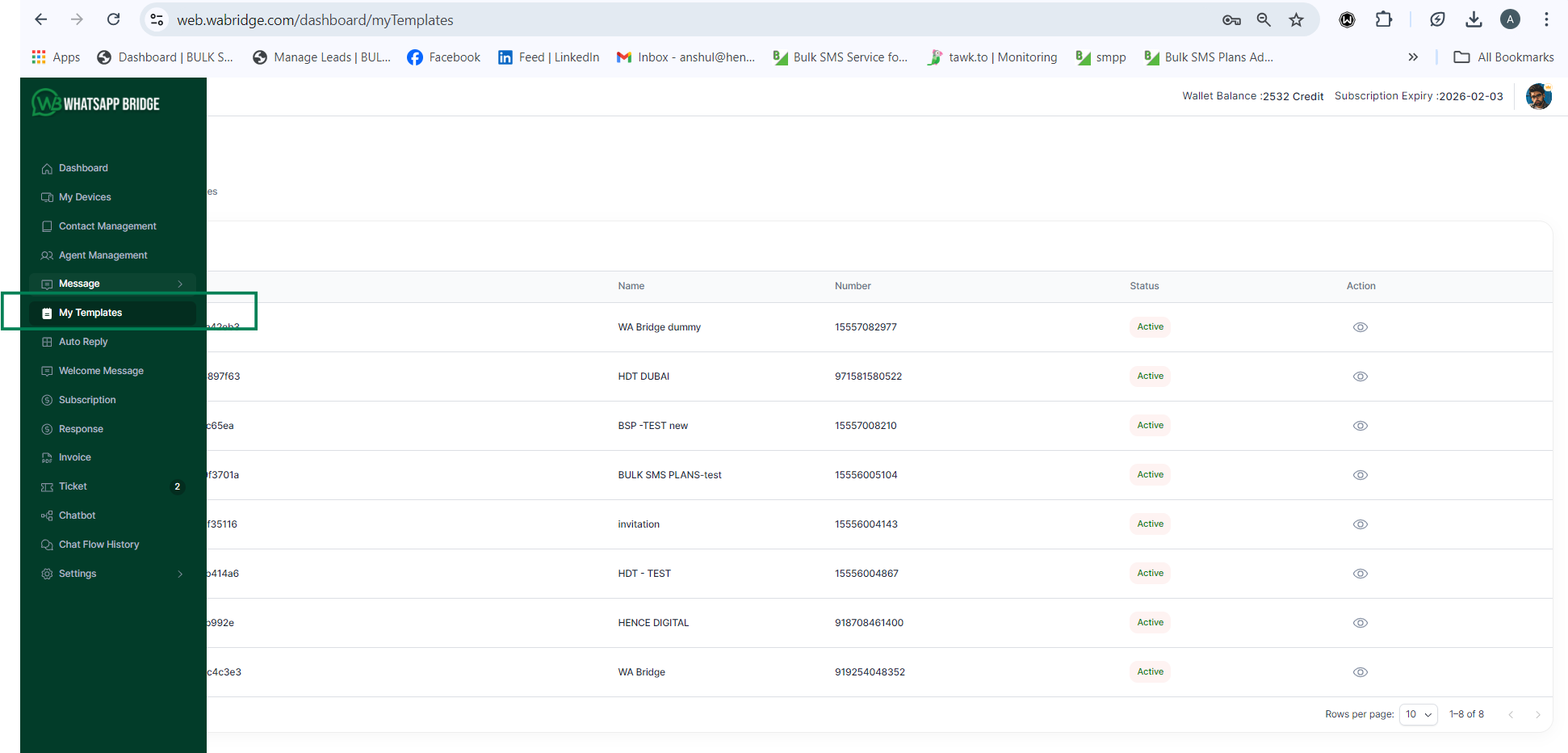
Step 2:
Click on the “View” button to get started with your template creation.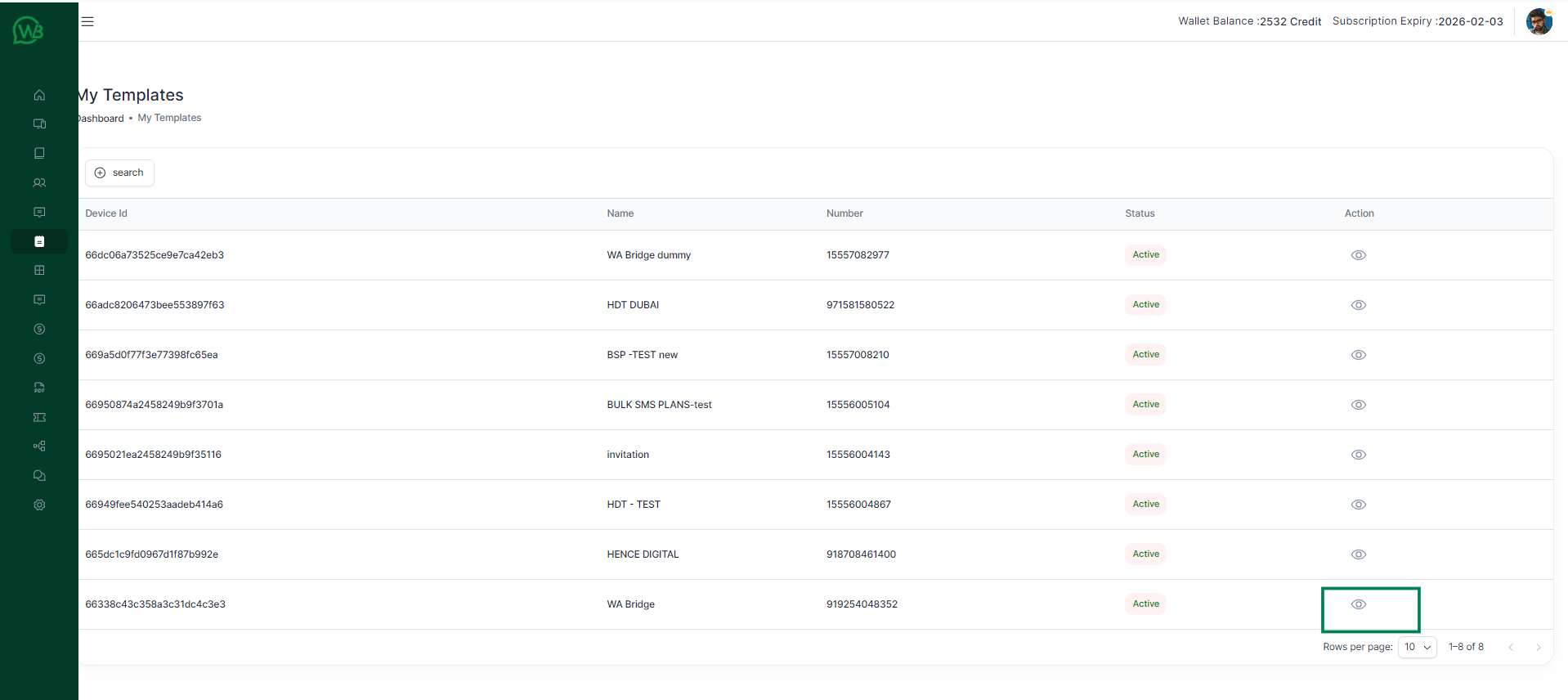
Step 3:
Now, select the option to “Add Template.”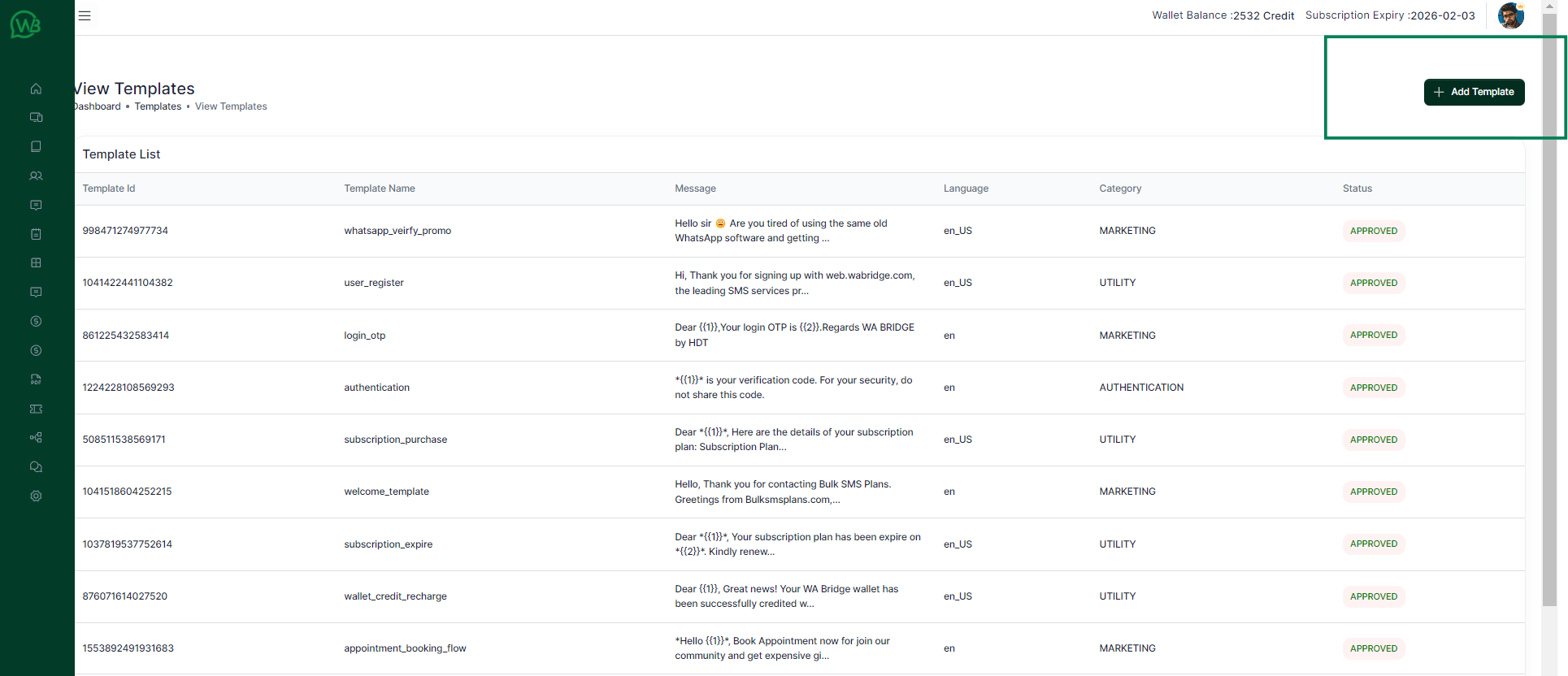
Step 4:
Choose the category labeled “Custom Template,” which is ideal for promotions and announcements designed to boost engagement and awareness.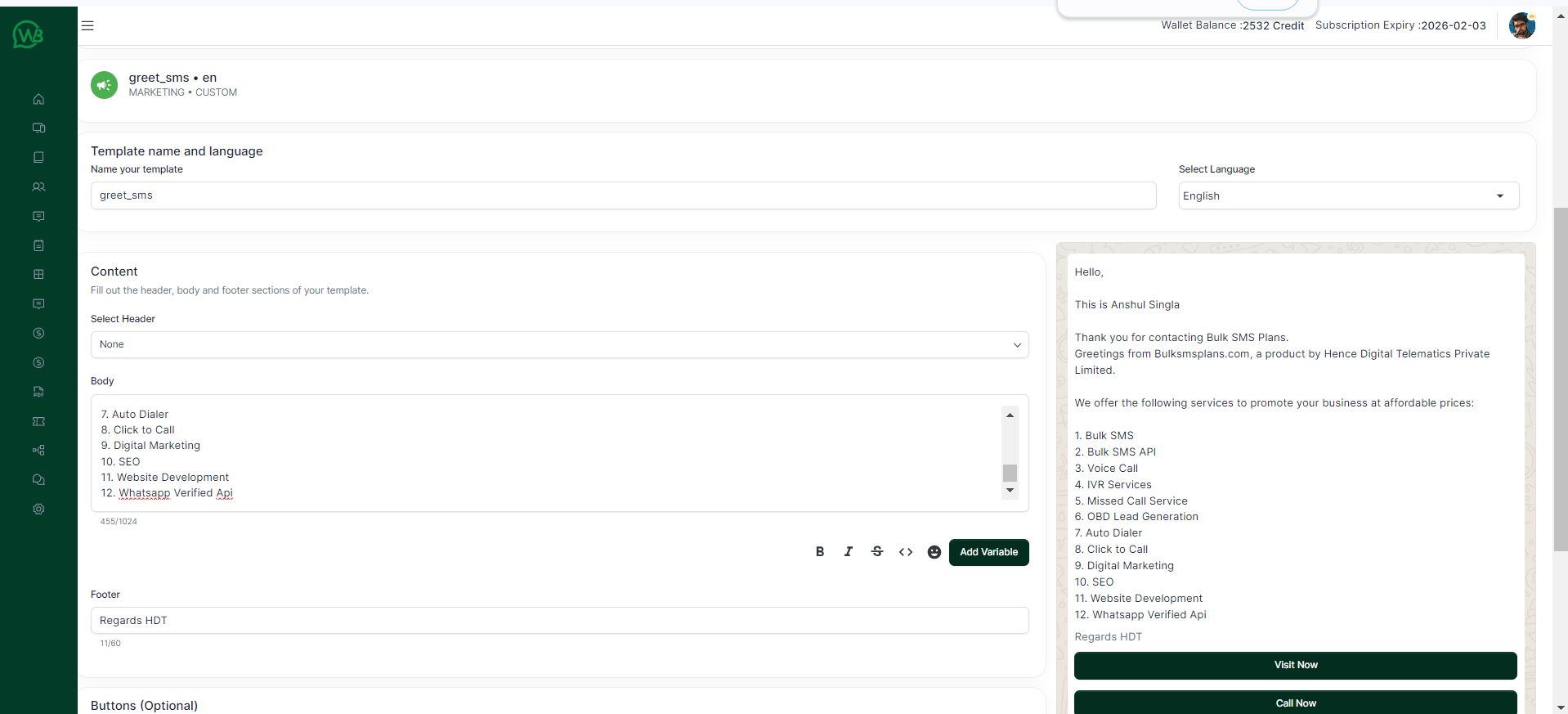
Step 5:
Fill in the necessary details such as the template name, header type, body, and footer details. You can even add button options such as website links or URLs. To finalize, select the country in which your audience resides to preview the message.
Step 6:
Click “Save Template.”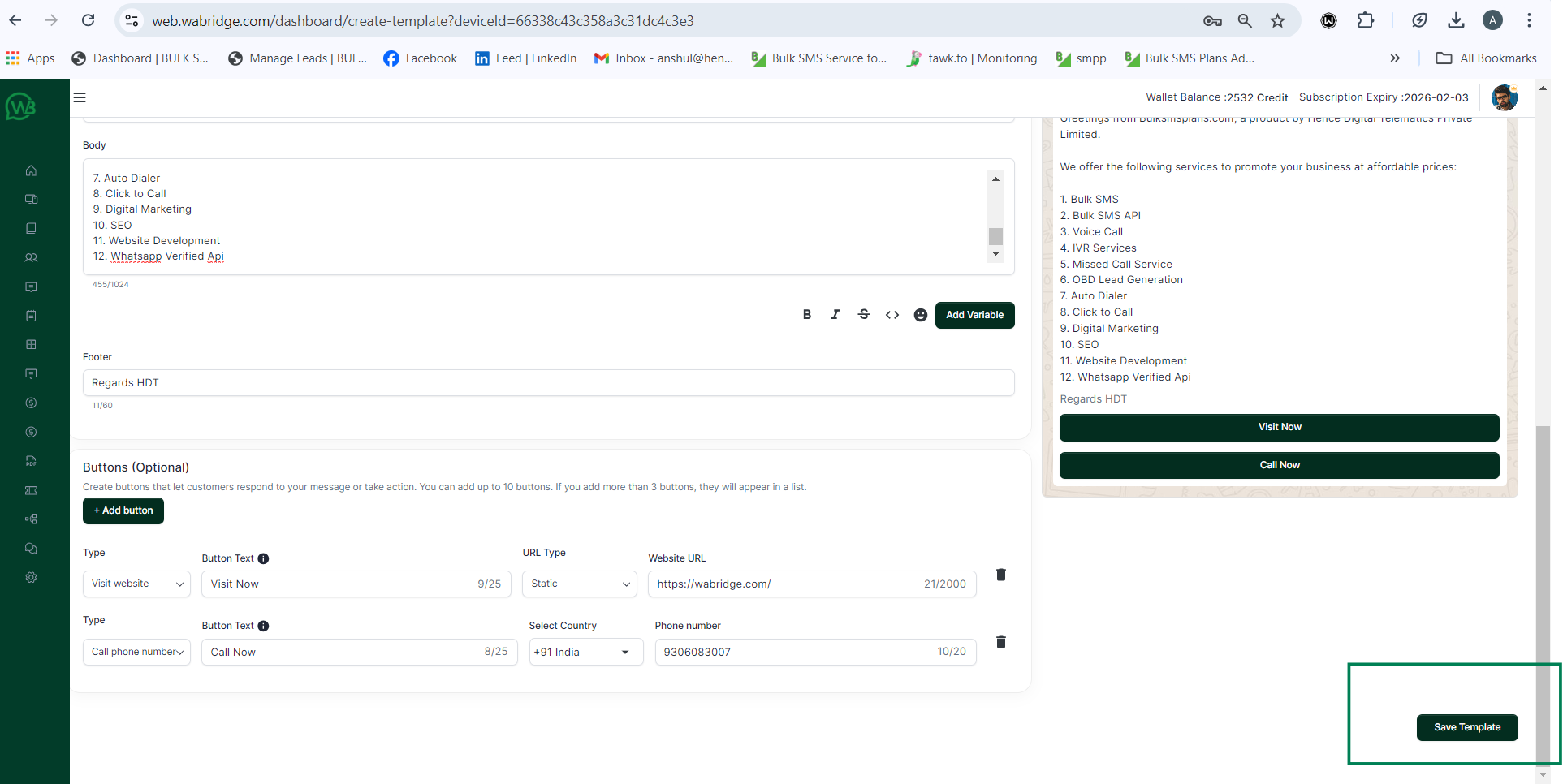
Step 7:
Now wait for a few seconds as your template goes through the approval process.
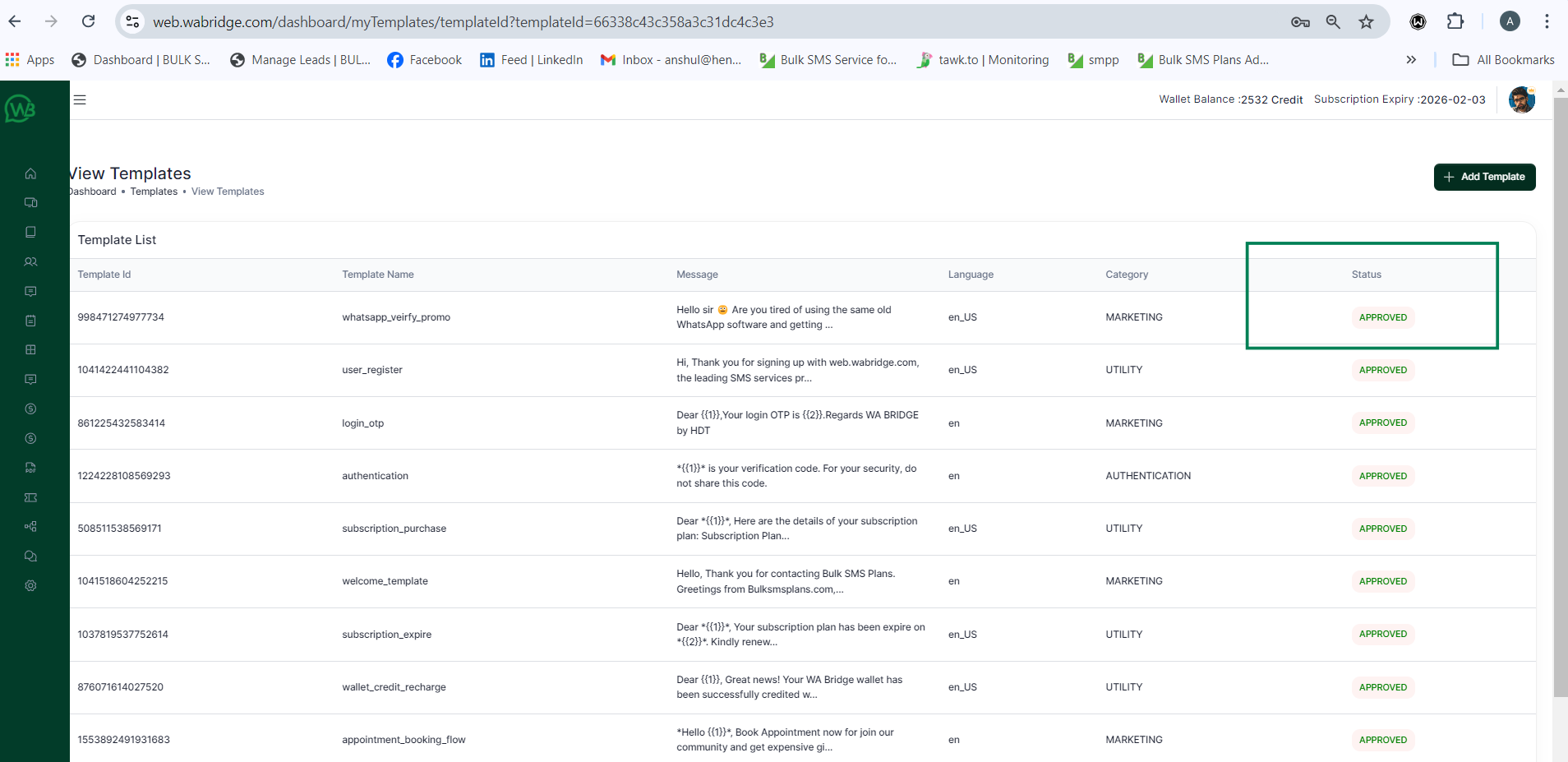
Once approved, your custom template will be ready to use in your campaigns!







BULK SMS PLANS CONNECTING YOU TO THE WORLD.
These figures don't tell the whole story,We add value to your business in more than one way
25+ Billions
SMS Processes Annually
500+
Direct Mobile Operator Connections
50000+
Customers & Resellers Accessible Worldwide
200+
Countries Coverd