WhatsApp makes revenue by providing numerous business-related services and functionalities.
Creating automated flows in your templates helps streamline your processes, whether it’s onboarding new users or guiding customers through a particular journey. Here's how you can create flows within your templates:
Step 1:
Go to the “Template” section and choose the “Flows” option under the template type.
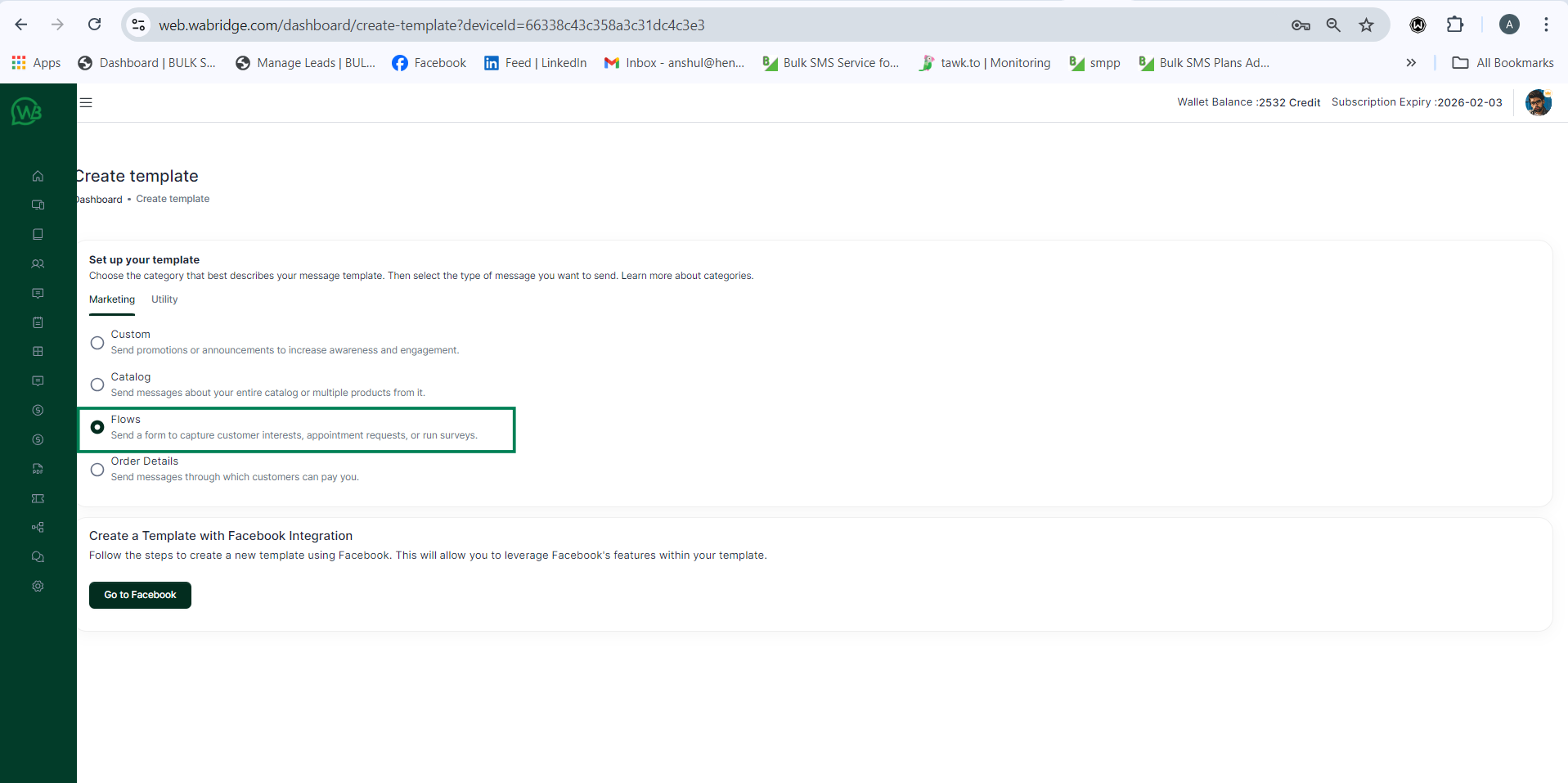
Step 2:
Select the type of flow you want and click on the "Flows" option in Facebook Business Manager.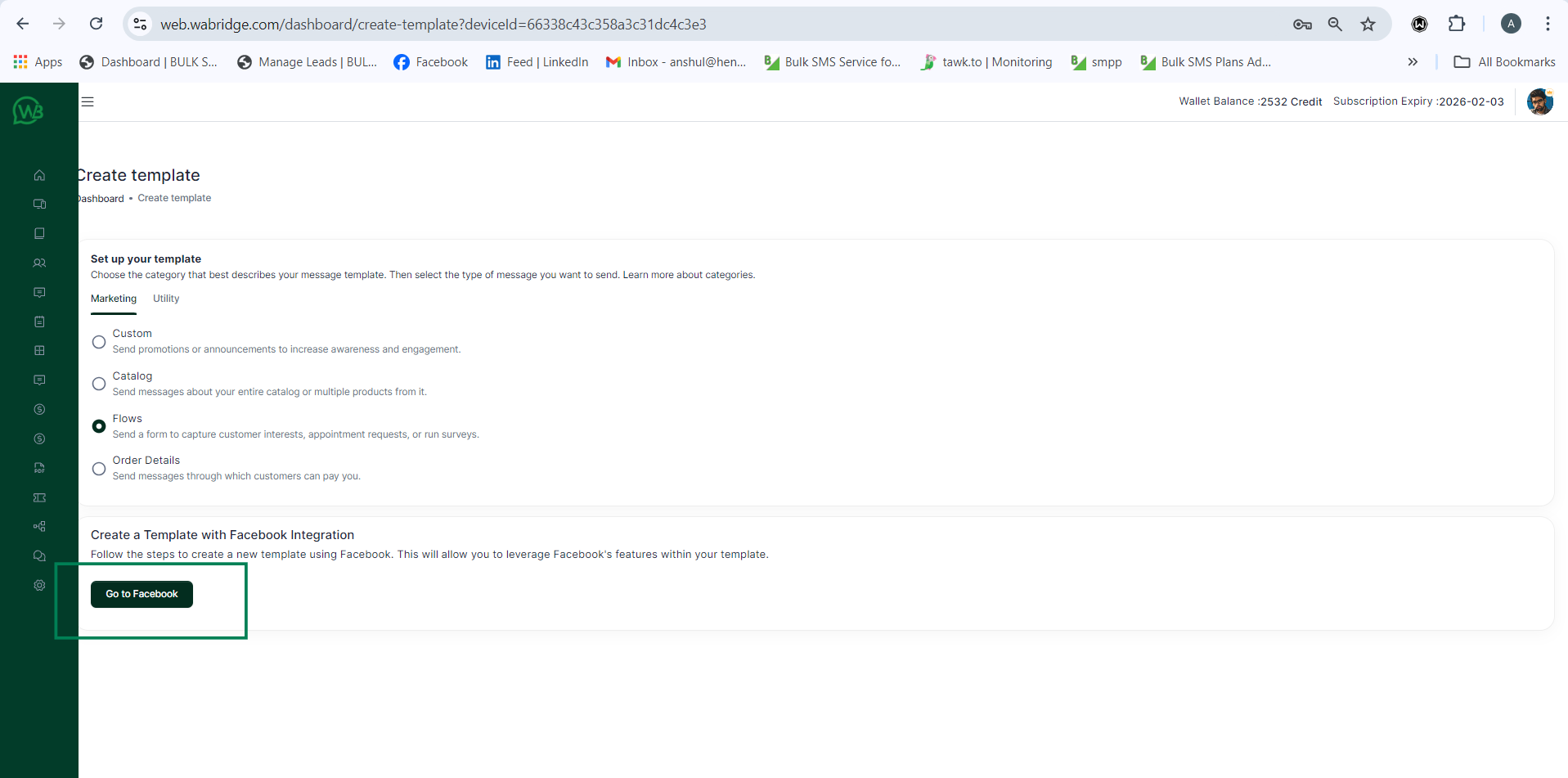
Step 3:
Pick the specific flow type you'd like to create. For example, if you want to set up a flow for a complete signup process, select that option and click the “Create” button.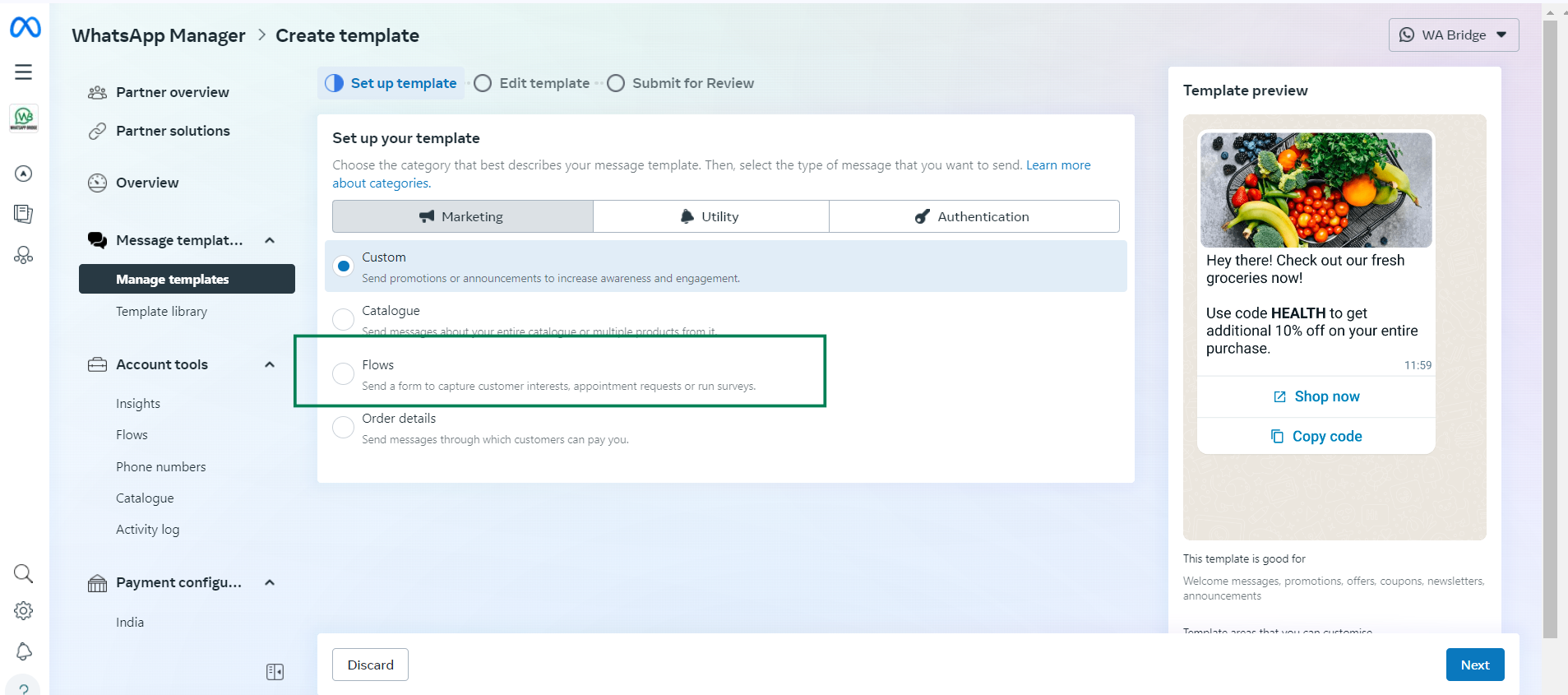
Step 4:
A form will appear. Enter necessary details like the user’s first name, last name, and email address, and then click the “Save” button.
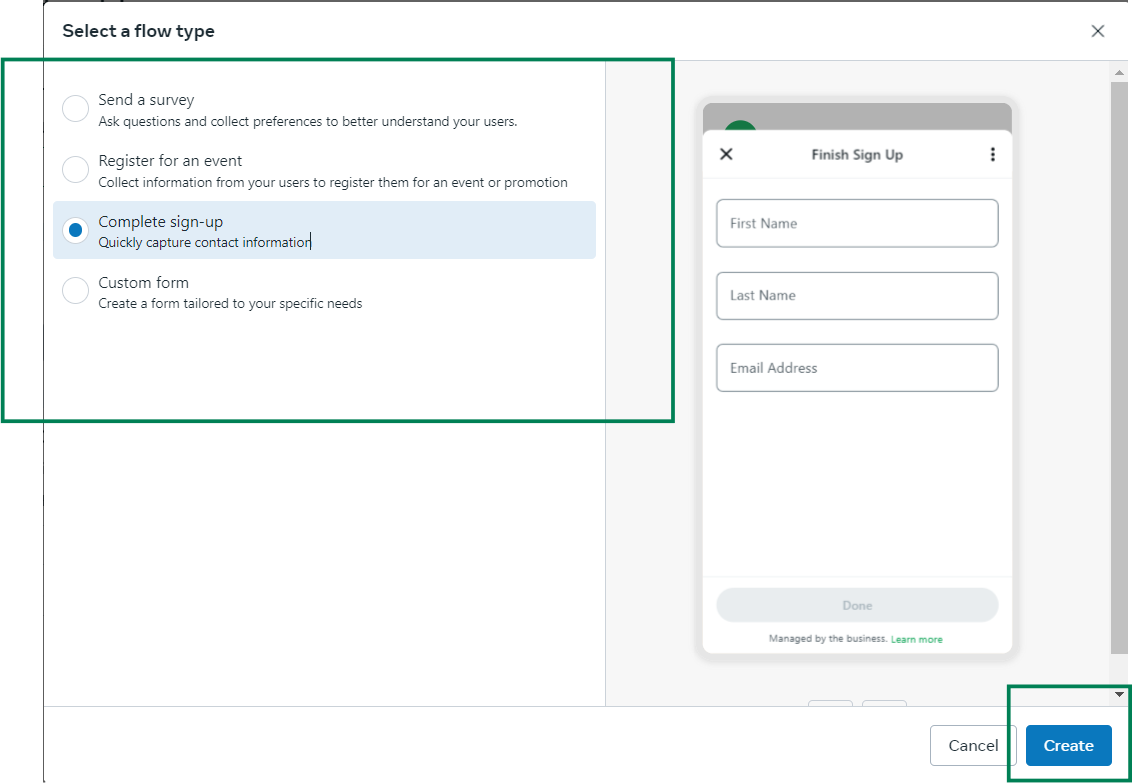
Step 5:
Enter any additional body details, and submit the flow for review.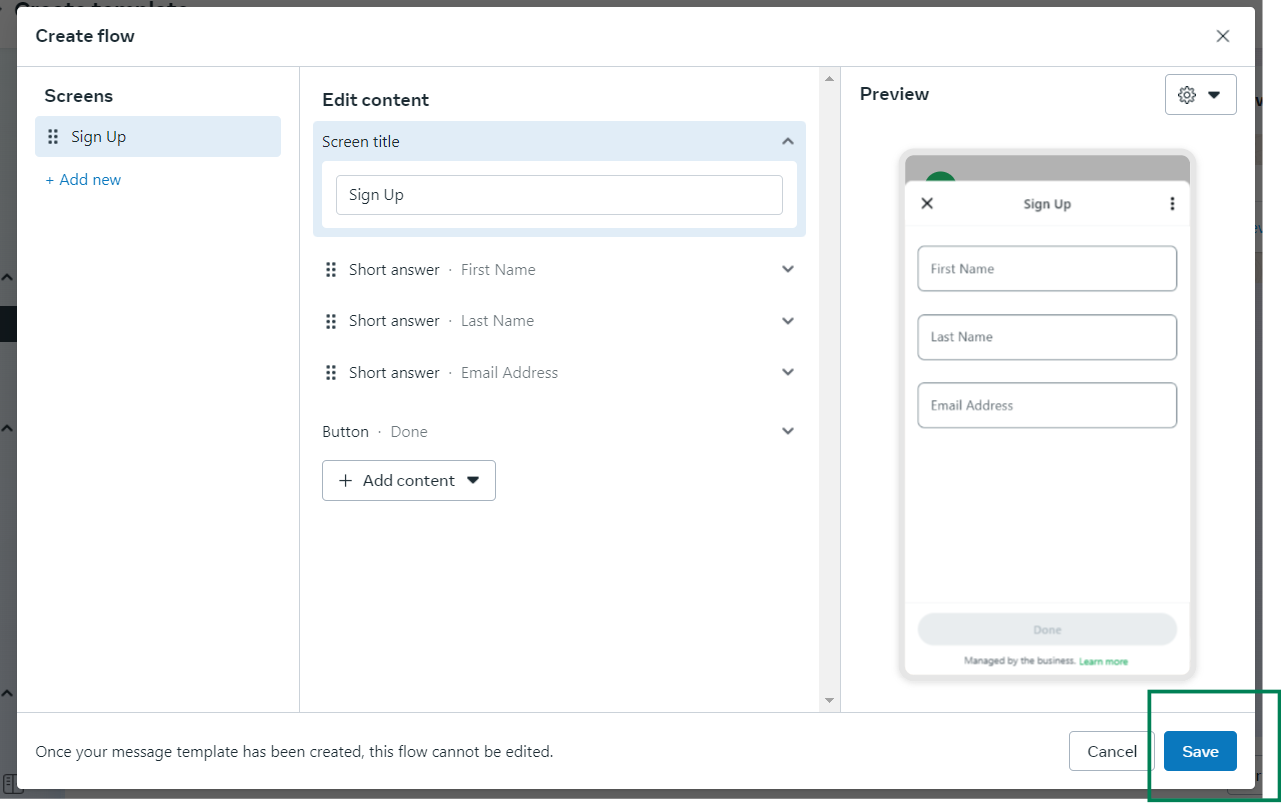
Once it's approved, your flow is good to go!







BULK SMS PLANS CONNECTING YOU TO THE WORLD.
These figures don't tell the whole story,We add value to your business in more than one way
25+ Billions
SMS Processes Annually
500+
Direct Mobile Operator Connections
50000+
Customers & Resellers Accessible Worldwide
200+
Countries Coverd