WhatsApp makes revenue by providing numerous business-related services and functionalities.
Here’s a simplified, human-friendly guide for the Embedded Signup Process (commonly used for WhatsApp API platforms or similar services):
Step 1: Log in to your WA Bridge account. Once you're logged in, head to the “My Devices” section.
Step 2:
Click on “Add My Devices” to start the process of linking your business with WhatsApp.
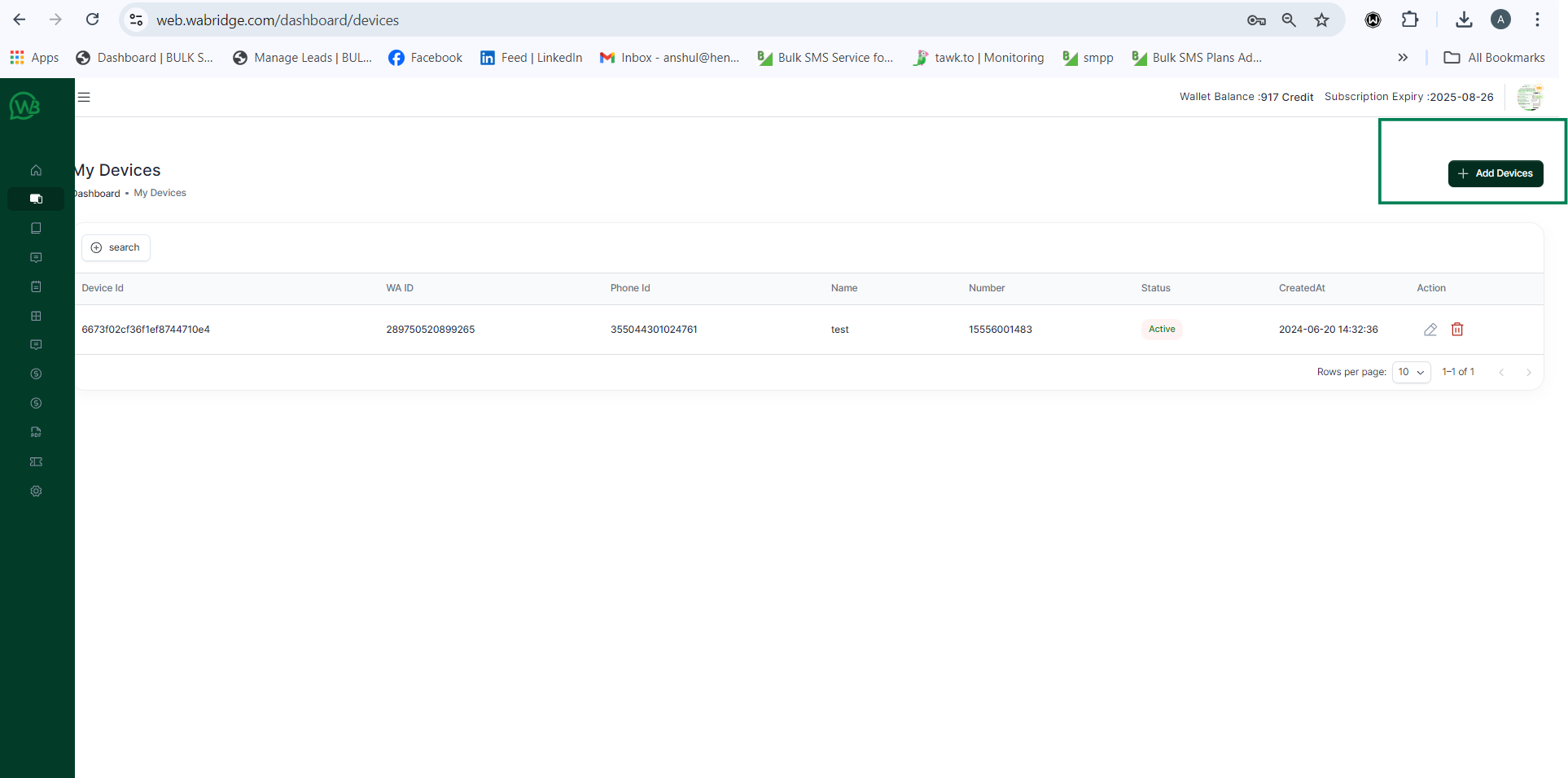
Step 3:
Navigate to the “Embedded Signup” option. You’ll be automatically redirected to Facebook Business Manager, where you’ll log in with your Facebook profile to continue.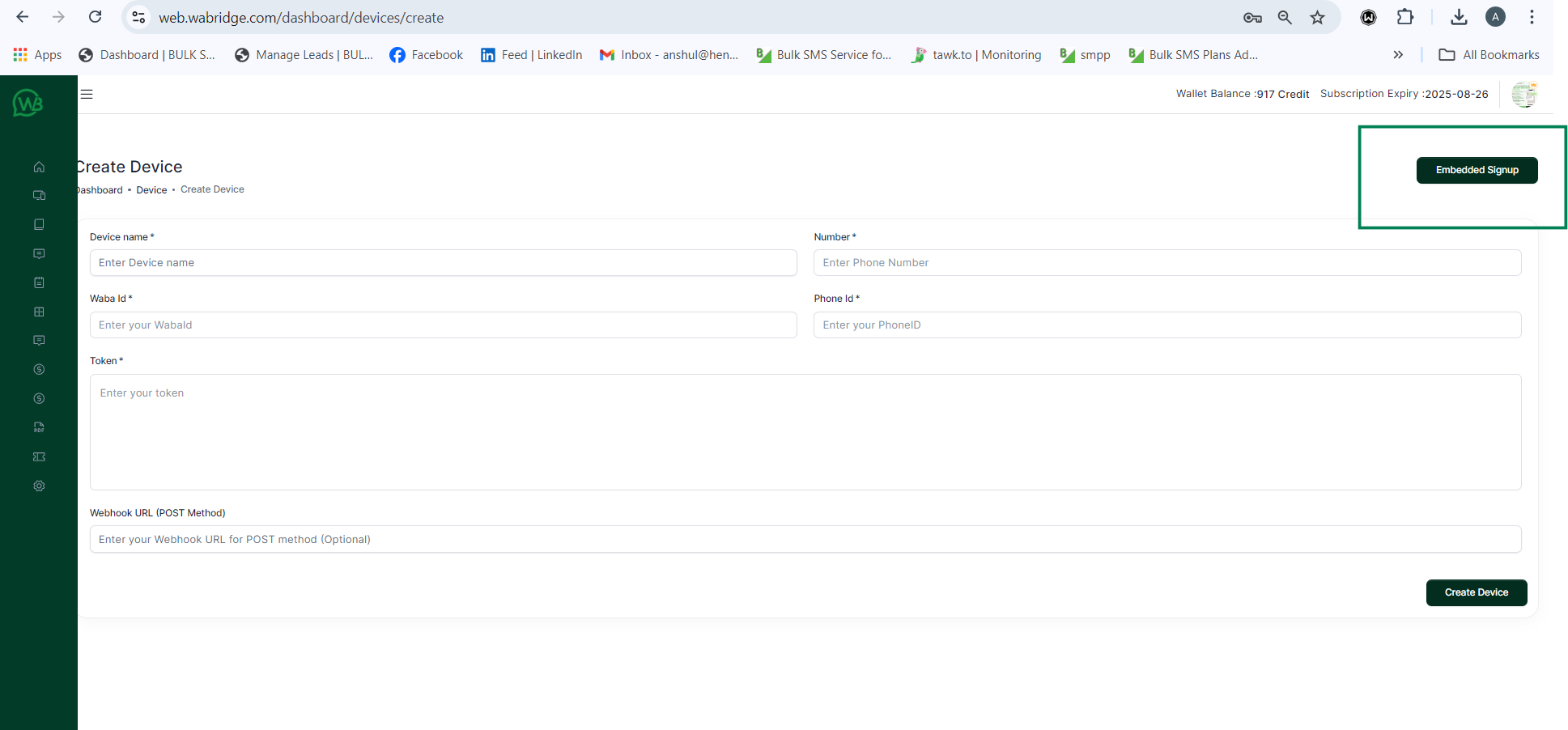
Step 4:
Fill out the business information, including your business name, email address, and your website or profile page.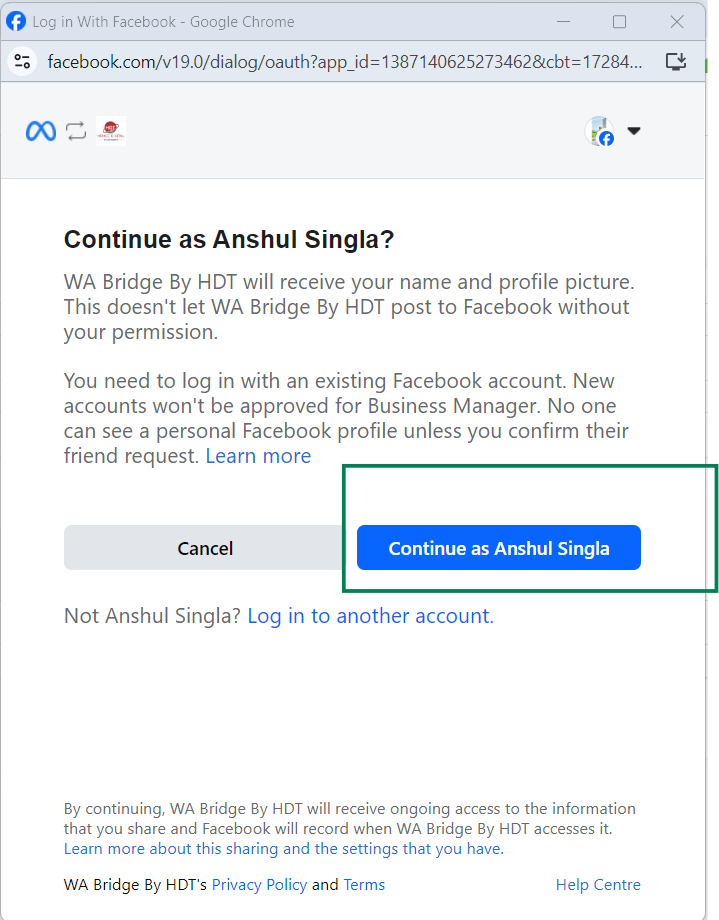
Step 5:
Click “Next,” and complete the required business details such as your WhatsApp Business Account name and category.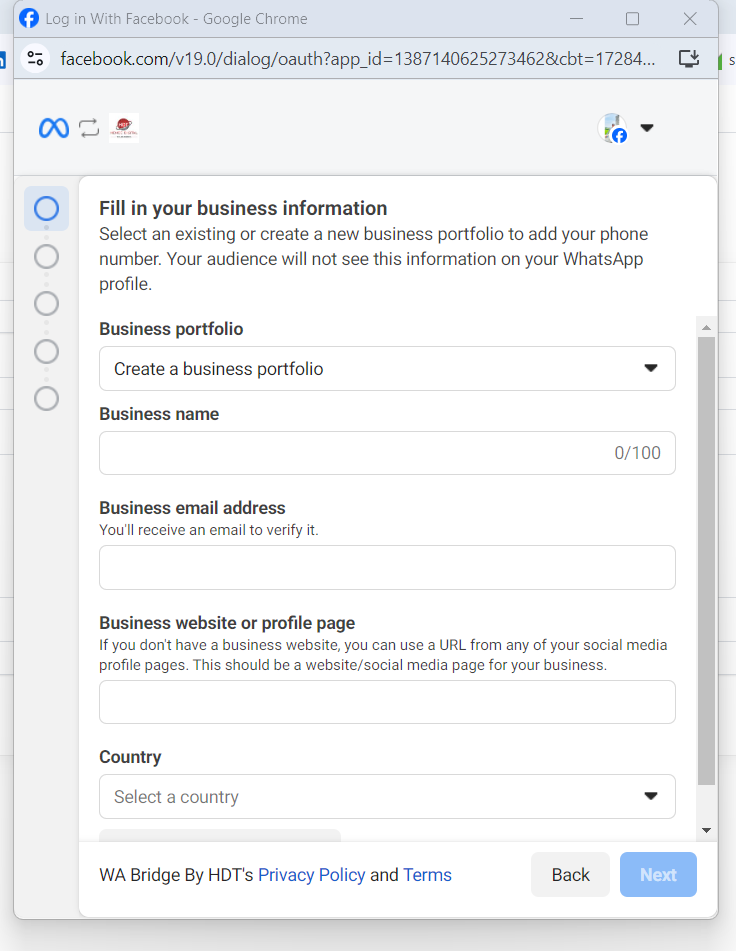
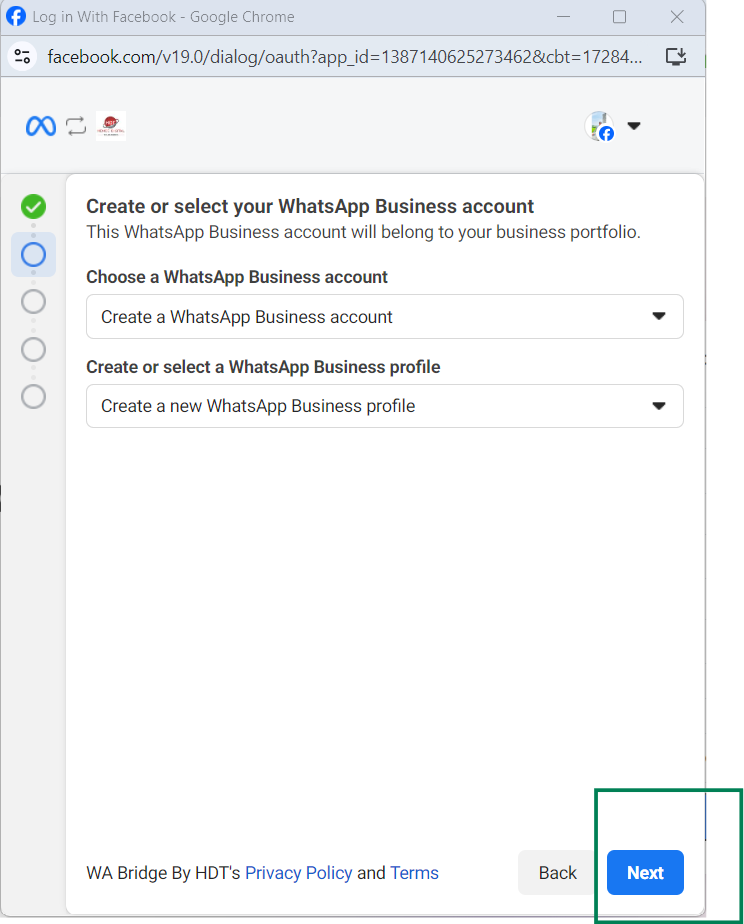
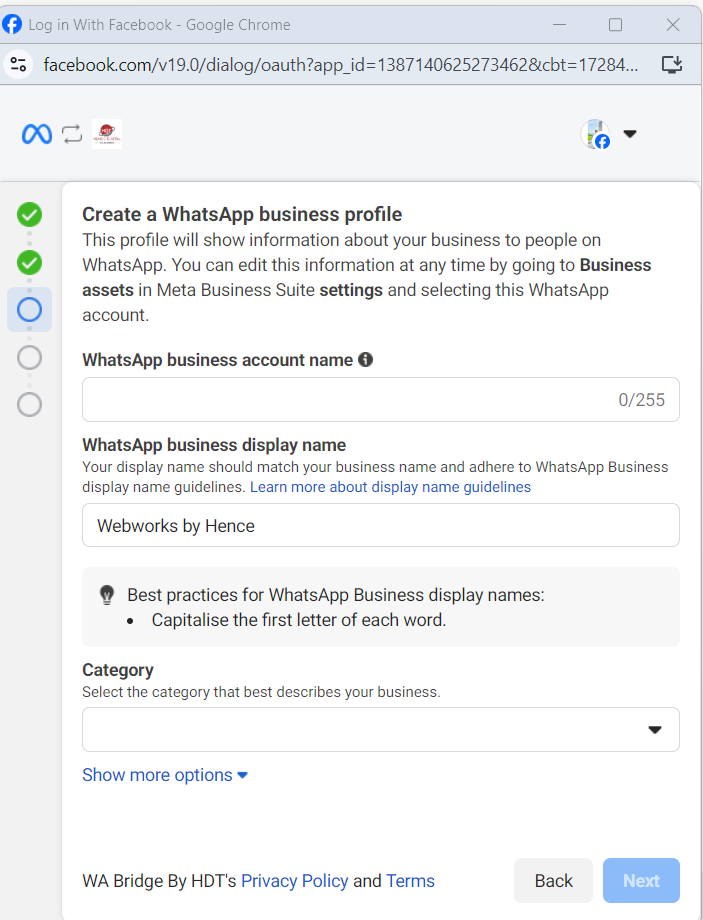
Step 6:
Enter the mobile number you want to embed on WhatsApp and verify it by entering the OTP sent to your phone. 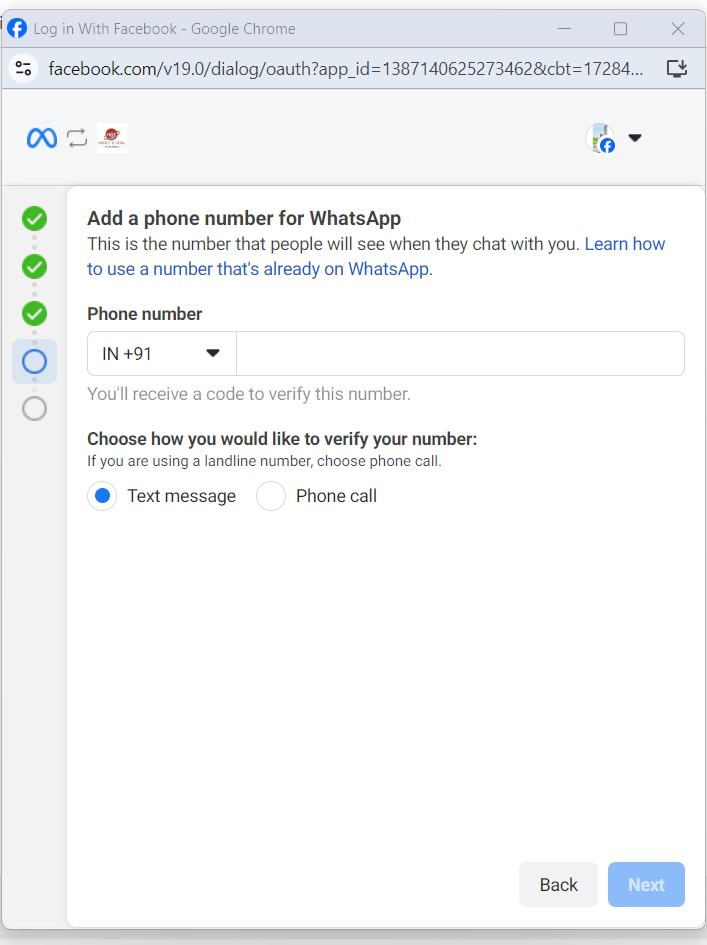
Once you’ve done all this, your signup form will be embedded and fully functional!







BULK SMS PLANS CONNECTING YOU TO THE WORLD.
These figures don't tell the whole story,We add value to your business in more than one way
25+ Billions
SMS Processes Annually
500+
Direct Mobile Operator Connections
50000+
Customers & Resellers Accessible Worldwide
200+
Countries Coverd