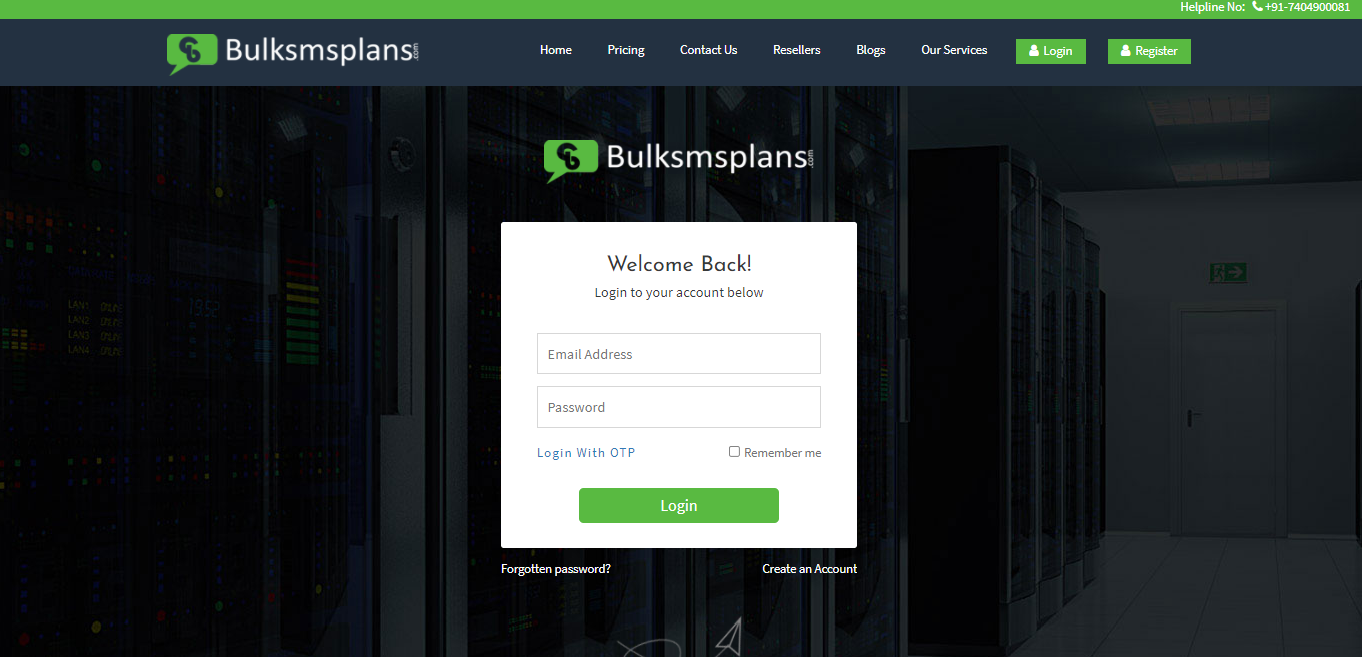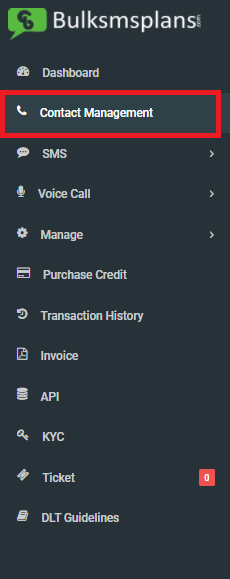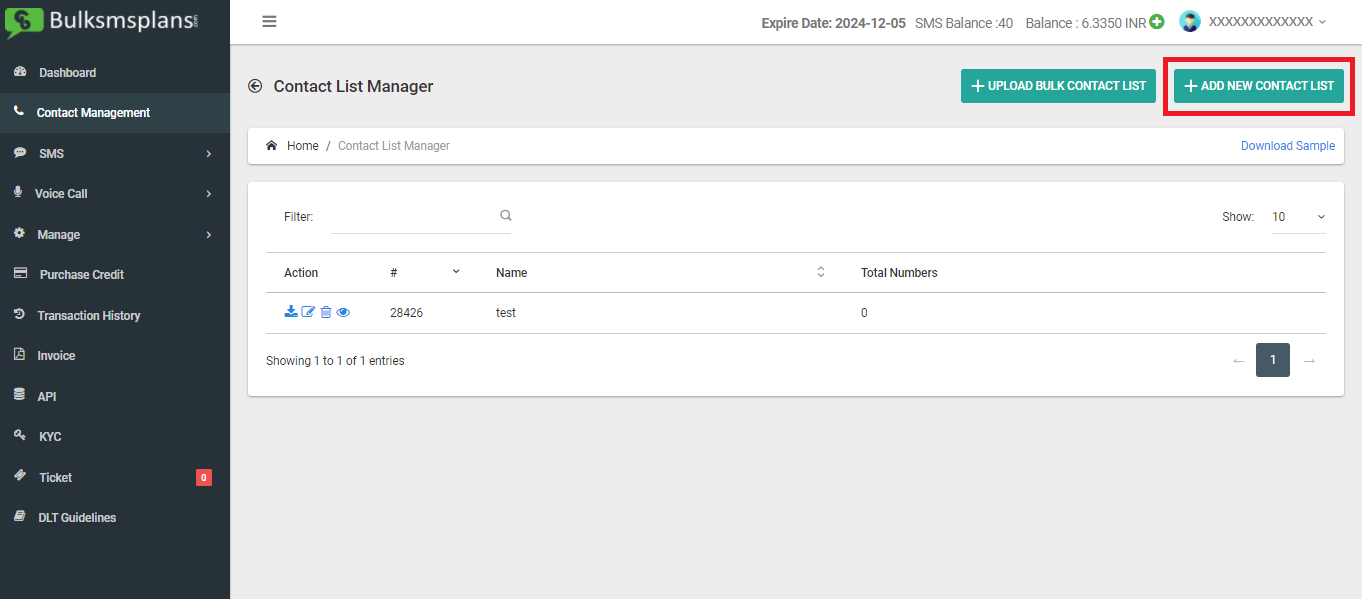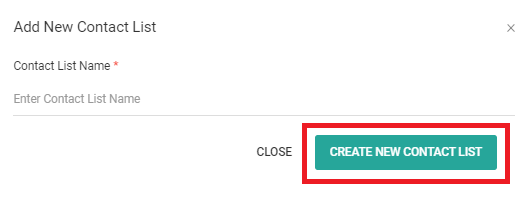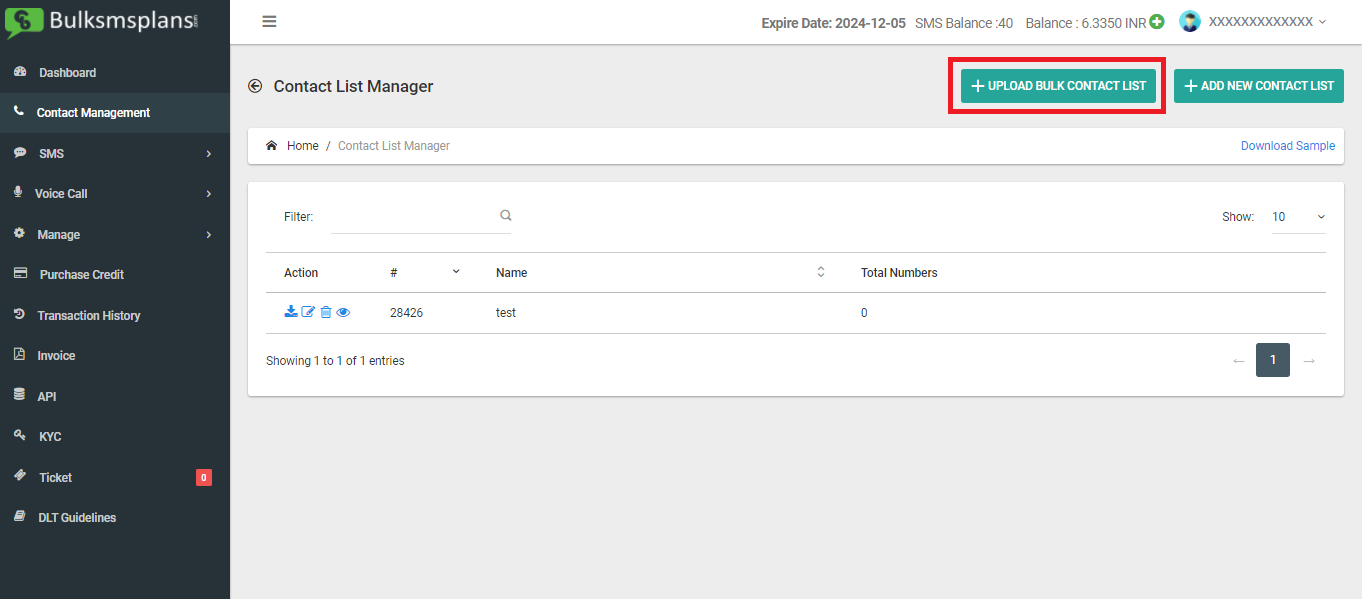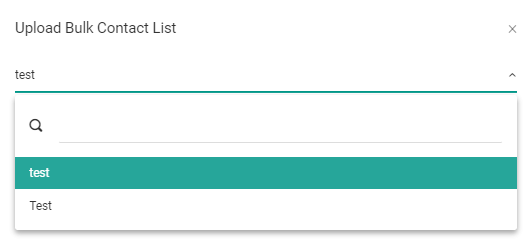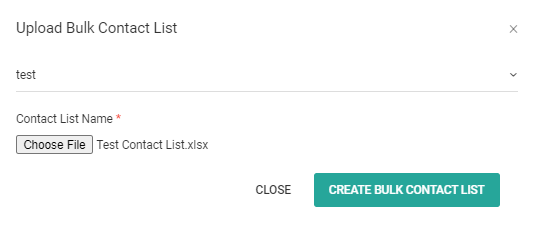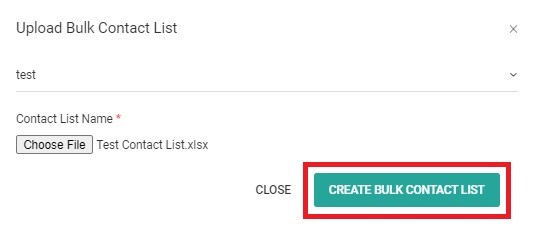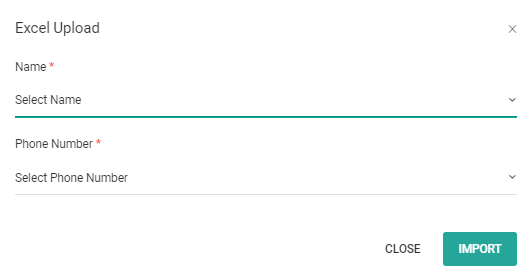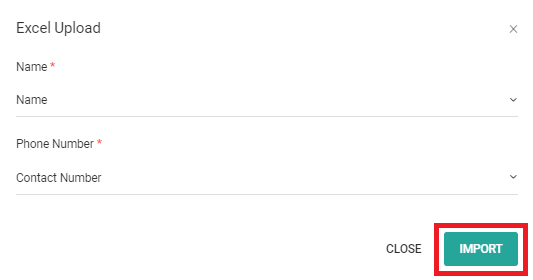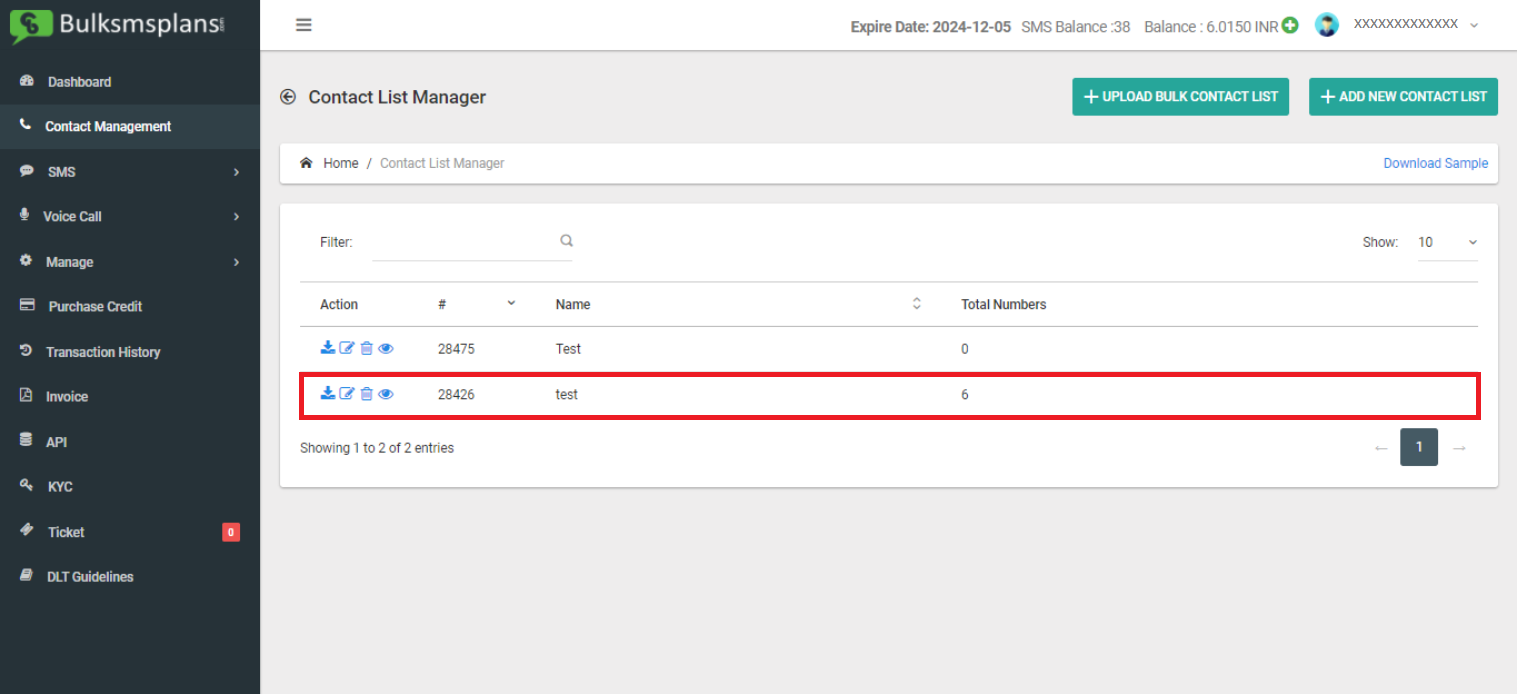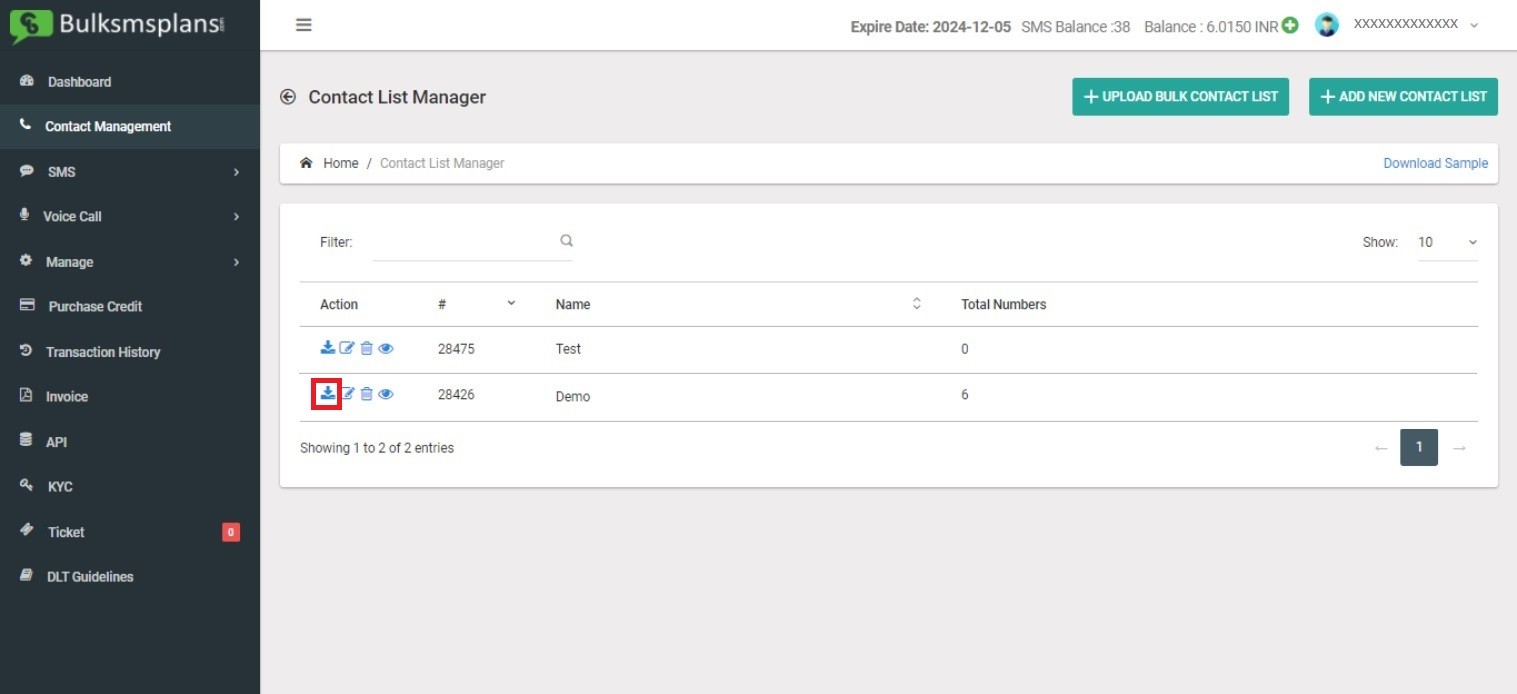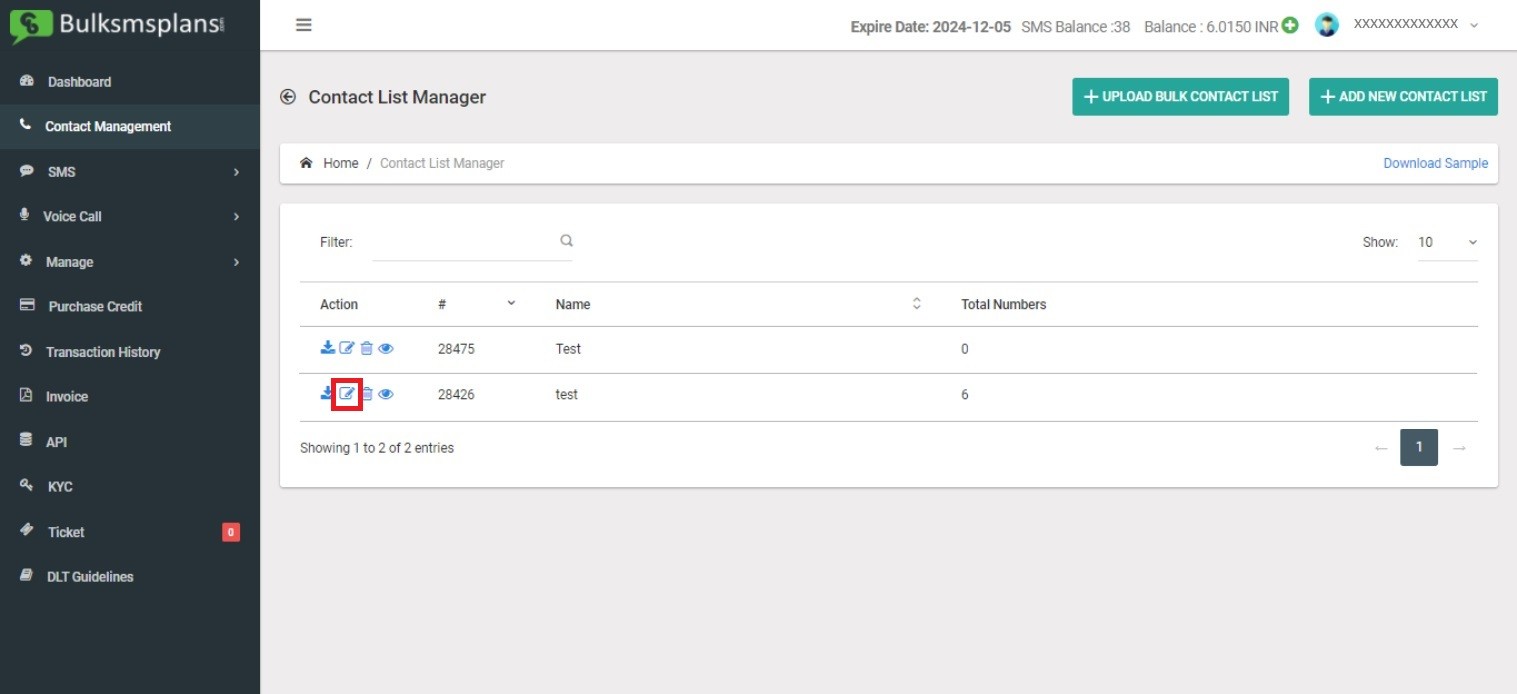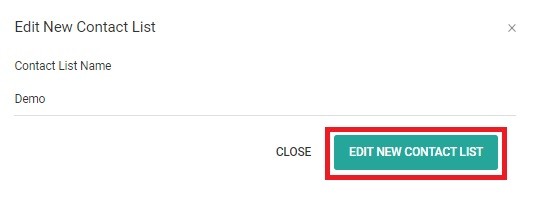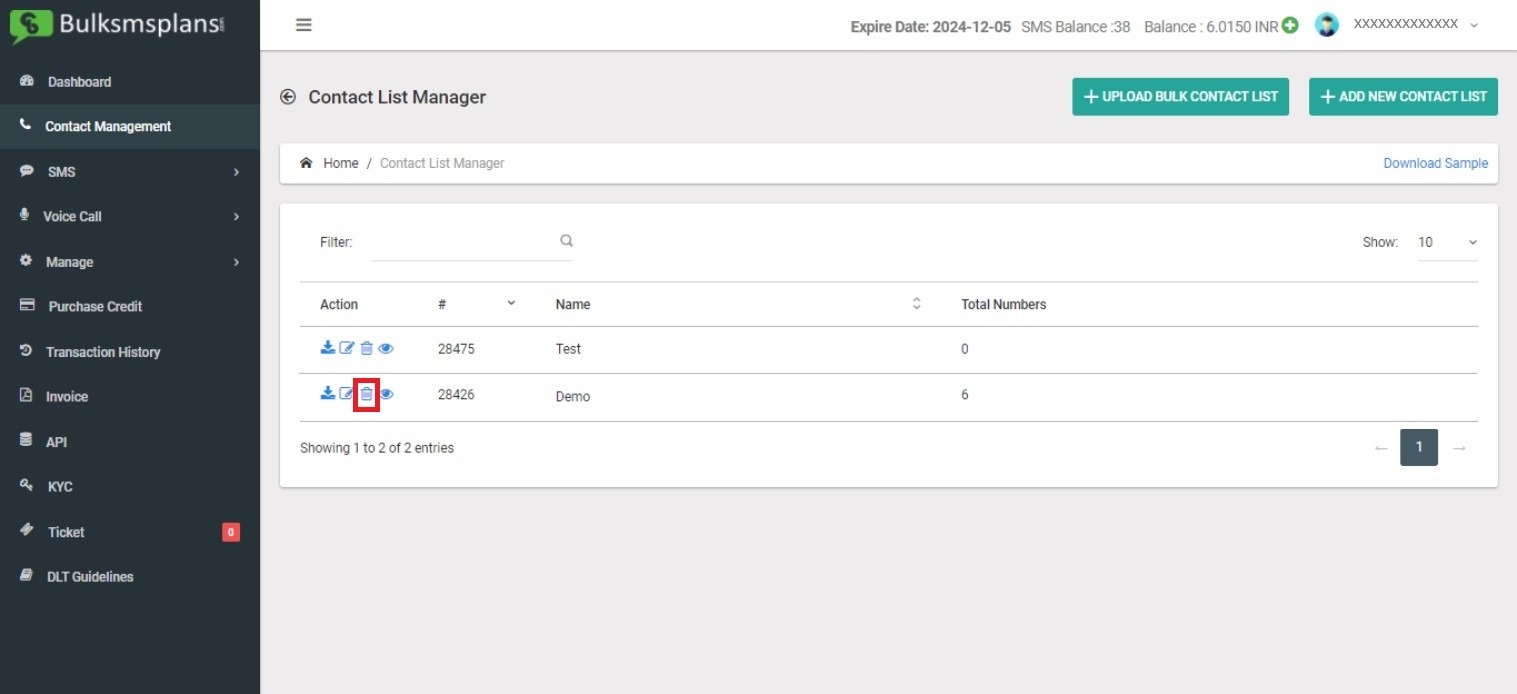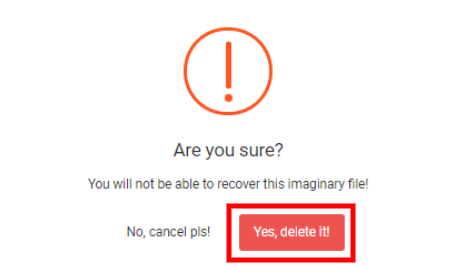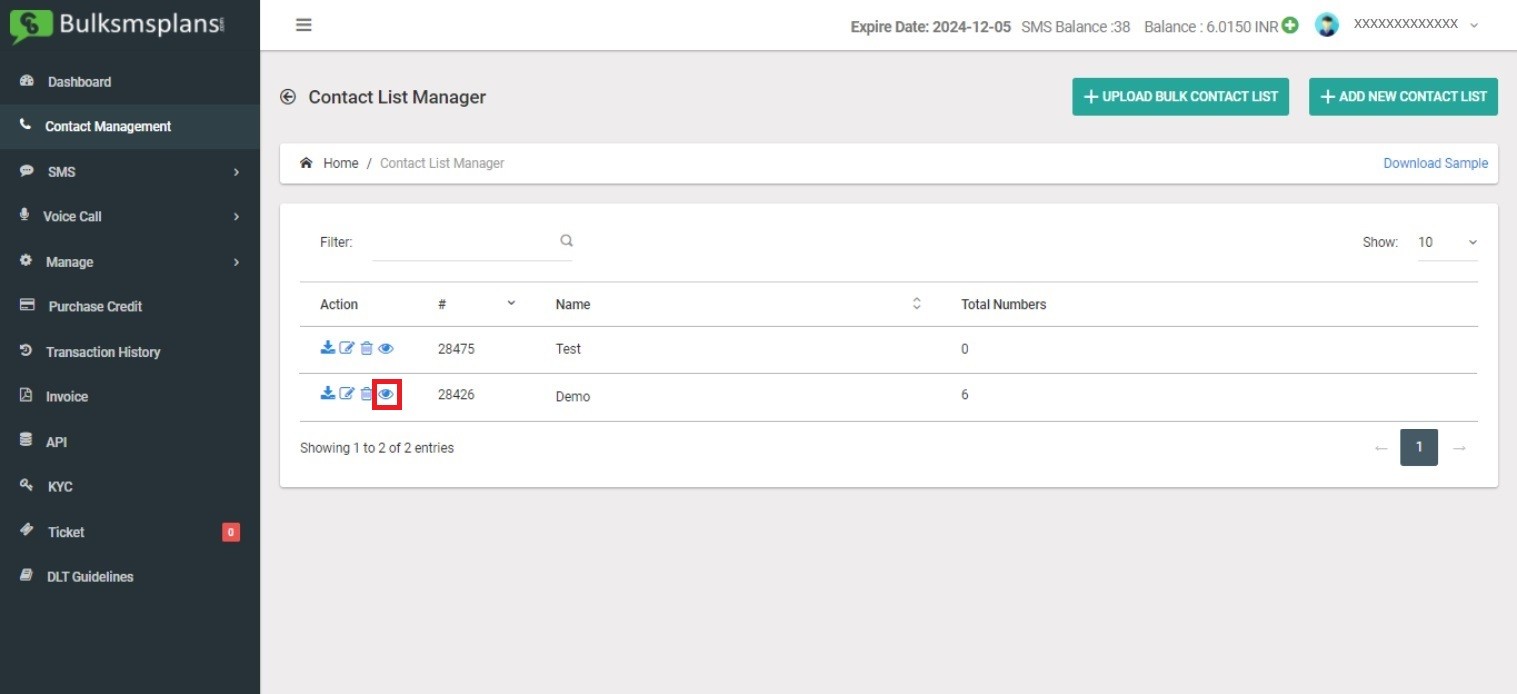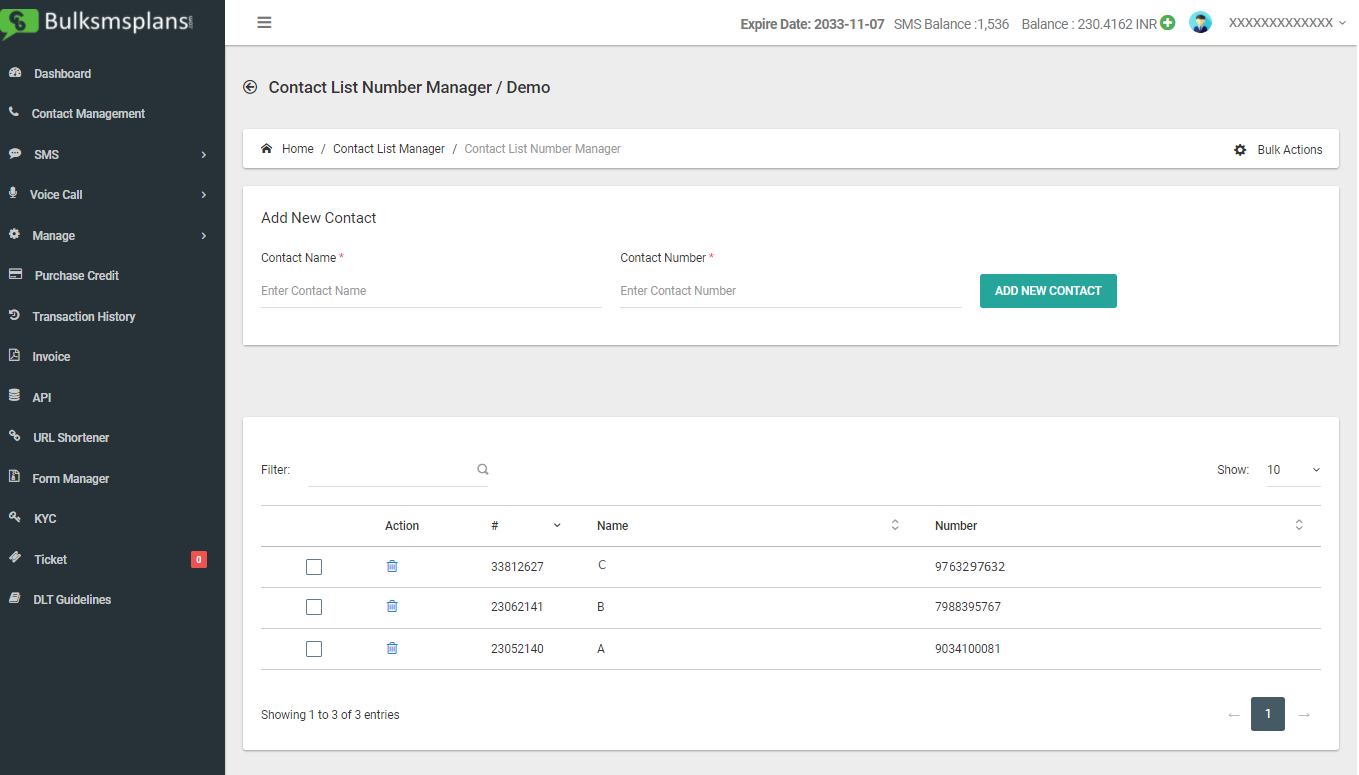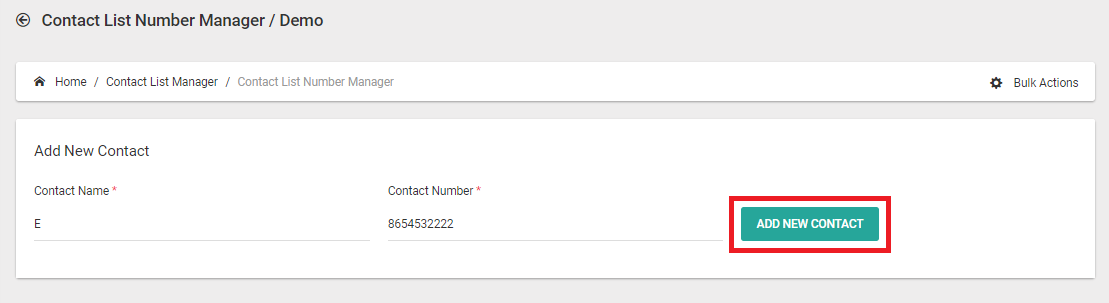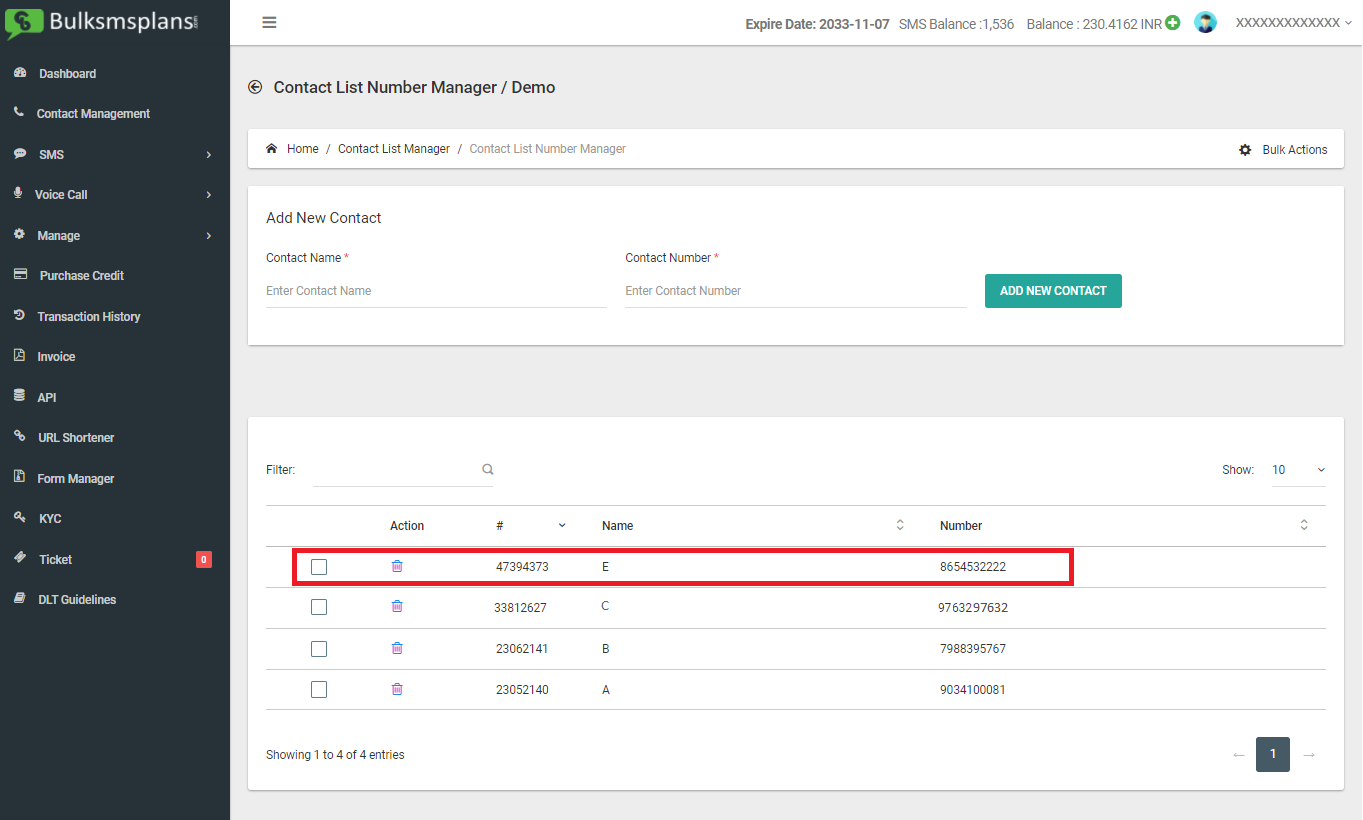These days in busy life no one has much time to add contacts again & again for sending bulk text messages. Here, Bulk SMS Plans provide service to Make Contact List Group from where users can easily send messages according to their preference. It makes tasks easy and even helpful if you lost your contact list.
Here are the Steps to make A Contact List on Bulk SMS Plans: