If you're trying to send emails through Gmail using third-party apps or servers.
If you're trying to send emails through Gmail using third-party apps or servers (like marketing tools, CRMs, or contact forms), you need more than just your Gmail password. Gmail now requires two-factor authentication (2FA) and an App Password to use SMTP securely.
Here’s a complete guide to walk you through the process step by step.
Start by logging in to your Google Account and visiting the security settings page:
👉 https://myaccount.google.com/security
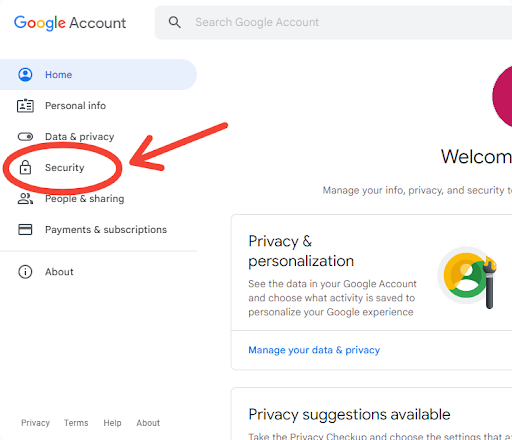
Once this is done, extra security is enabled on your account.
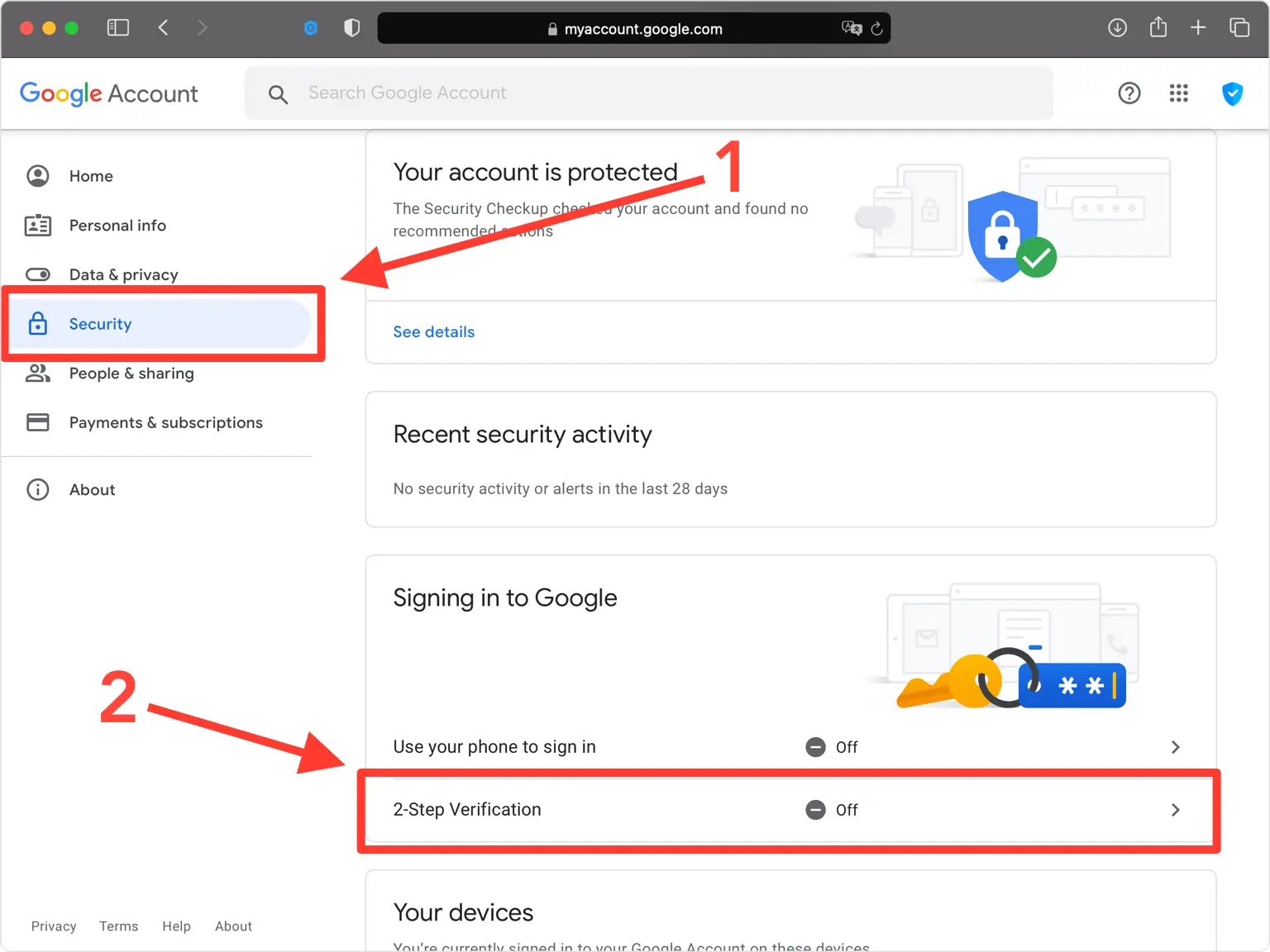
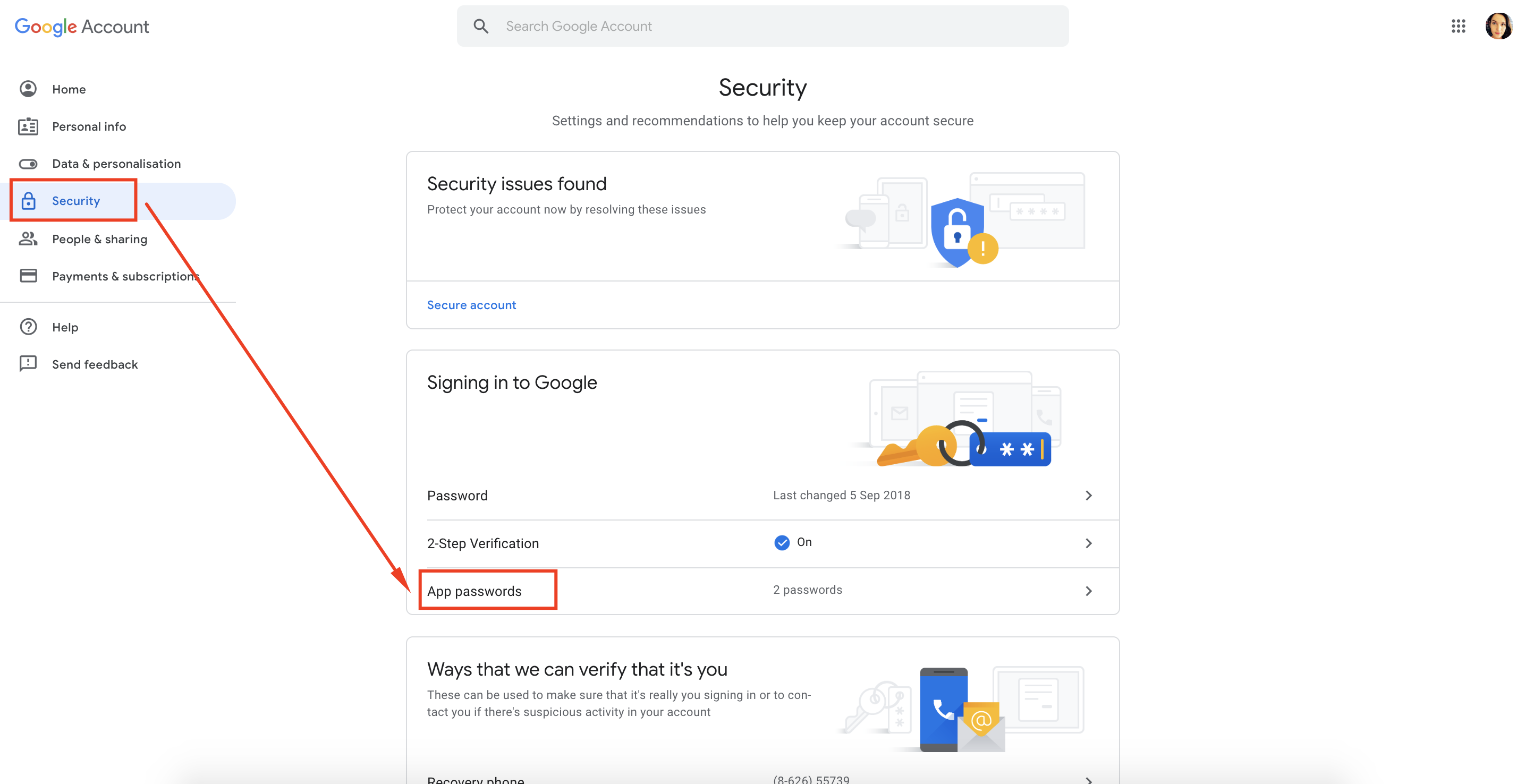
You’ll see a 16-character password (example: abcd efgh ijkl mnop).
Copy this password, as it will be used in your SMTP setup.
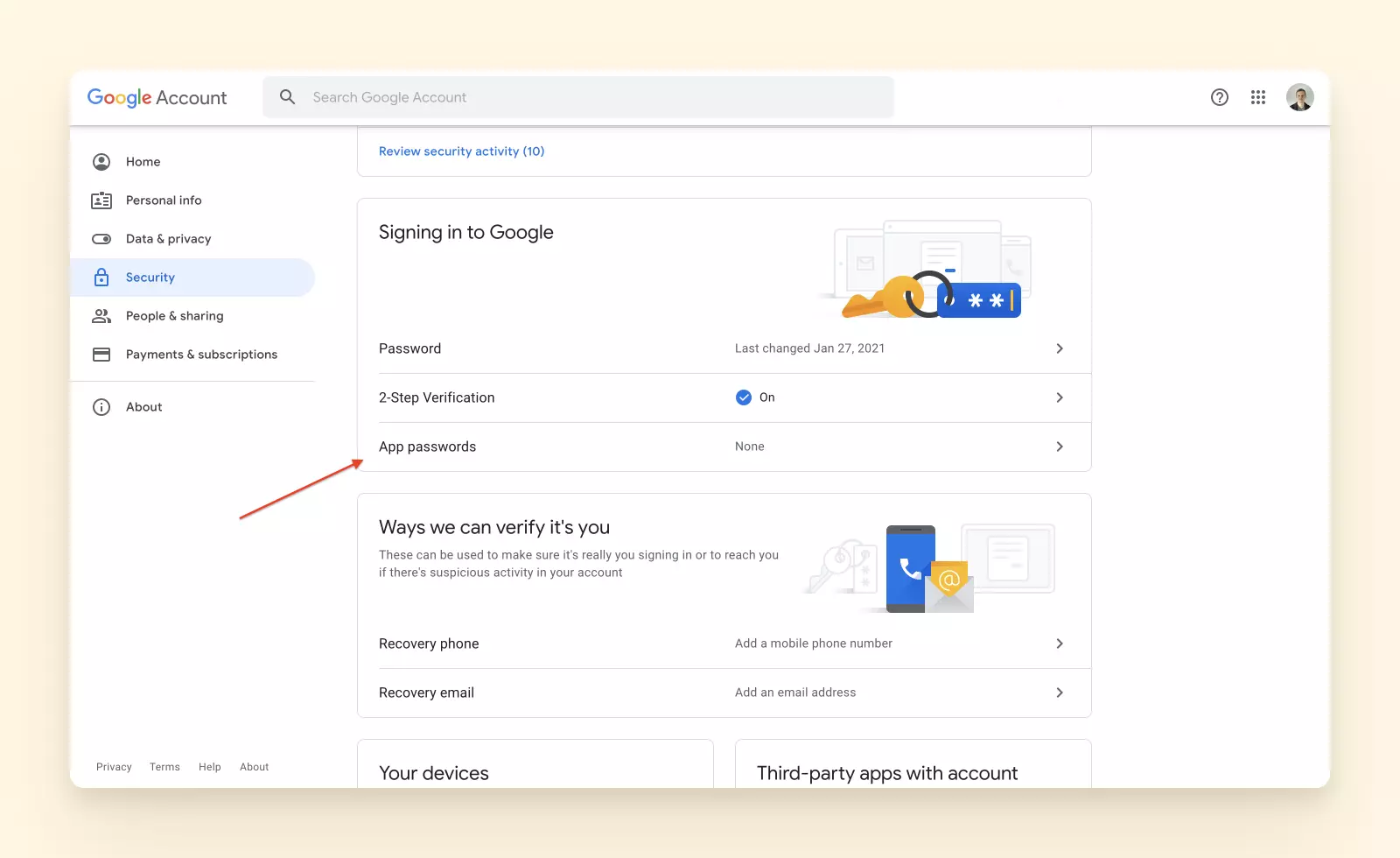
Use these credentials to set up Gmail SMTP in your application:
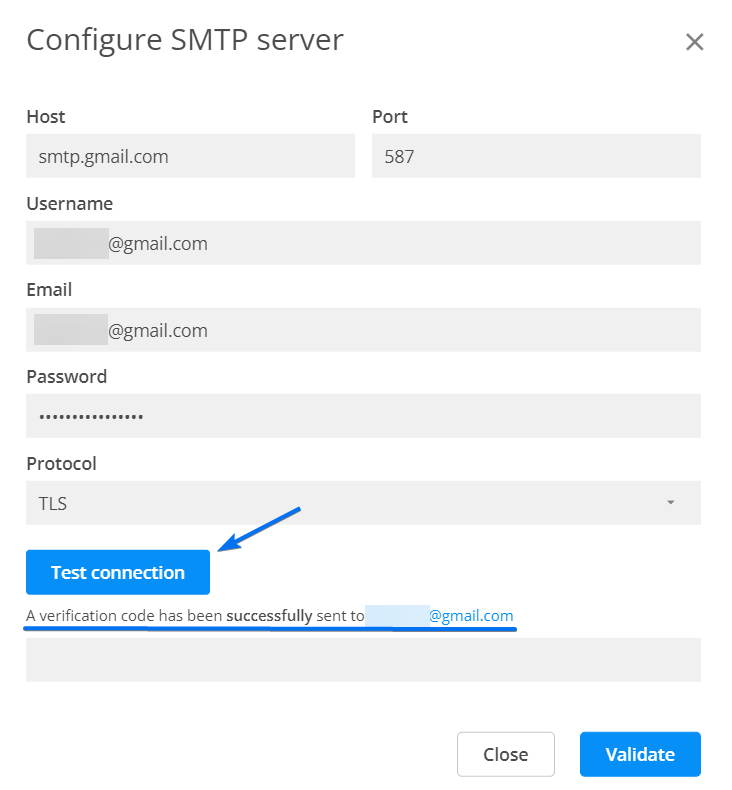
Using an App Password instead of your main Gmail password enhances your email security and ensures that your apps can still connect with Gmail after two-factor authentication (2FA) is enabled.
Because Google no longer supports "less secure apps", App Passwords are required after enabling 2FA for SMTP to work.
No. If 2FA is enabled, only the App Password will work for SMTP or third-party email tools.
It remains valid unless you revoke it manually or change your Google account settings/security.
Yes. Without enabling 2FA, you won’t get the App Password option needed for SMTP configuration.
Setting up Gmail SMTP with App Passwords is a one-time process that strengthens your account’s security and ensures smooth email sending via apps. Follow the steps above, and you’ll be all set in just a few minutes!
Need help with SMTP setup or bulk email tools?
📩 Visit: www.bulksmsplans.com
Our Bulk SMS Gateway offers a powerful and dependable platform to send messages instantly and safely. With real-time delivery, DND filtering, and detailed reports, you can reach your audience with confidence — every time.







BULK SMS PLANS CONNECTING YOU TO THE WORLD.
These figures don't tell the whole story,We add value to your business in more than one way
25+ Billions
SMS Processes Annually
500+
Direct Mobile Operator Connections
50000+
Customers & Resellers Accessible Worldwide
200+
Countries Coverd